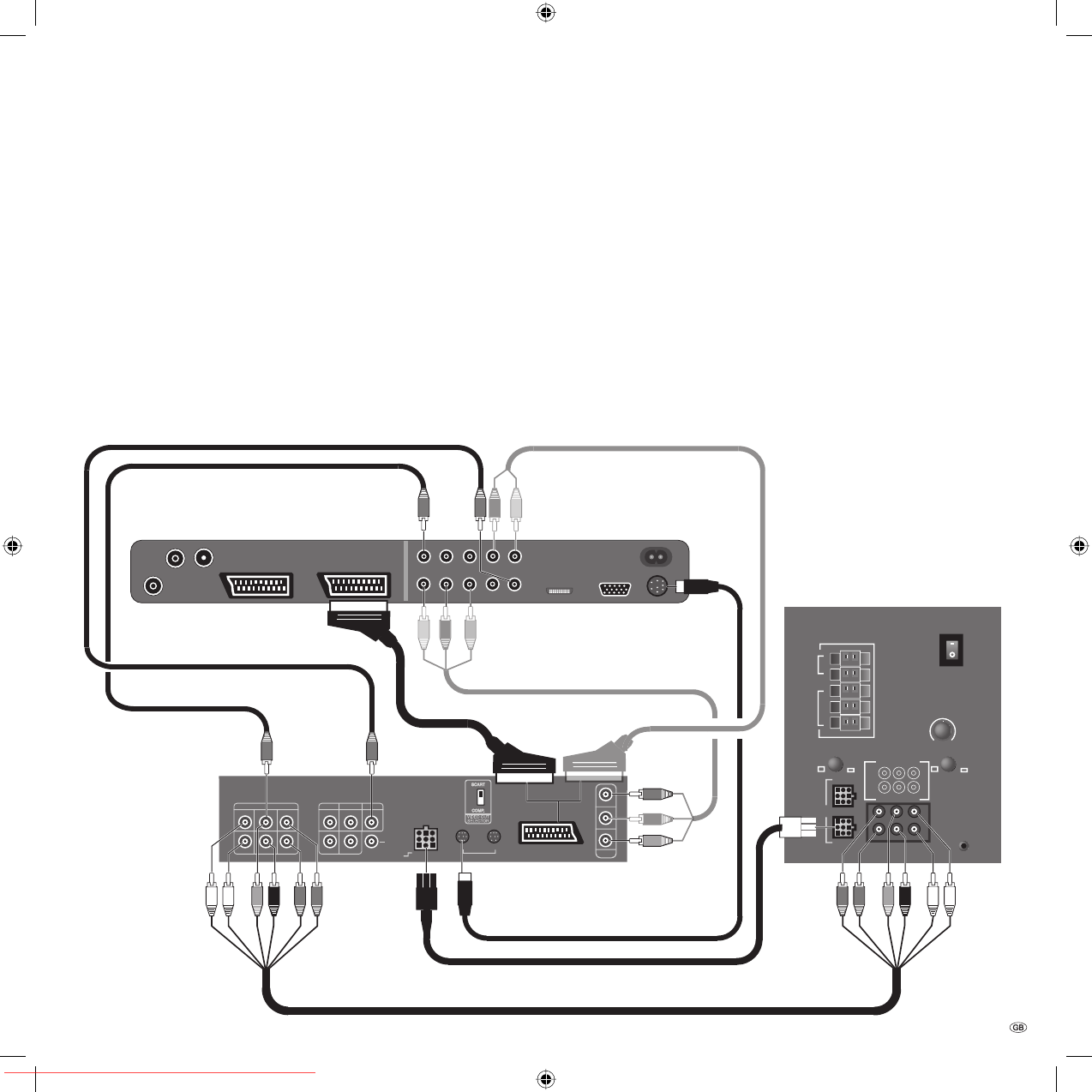
35 -
Operating additional equipment
Connecting Loewe DVD Preceiver Auro 2216
PS and Individual Sound loudspeaker system
You can play audio signals from the TV or DVD player in cinema quality with these
components. In addition to the subwoofer illustrated below the Individual Sound
system includes up to 5 loudspeakers for the front , center and surround reproduc-
tion. The centre signal can be reproduced alternatively by the TV speakers.
Connect the cubic socket on the DVD Preceiver to the “Master“ cubic socket on
the subwoofer. Use the cubic plug cable enclosed with the DVD Preceiver. Plug the
white plug (without kink protection) into the cubic socket on the subwoofer. For
TV as a centre loudspeaker, connect “AUDIO IN C“ on the TV set to “PRE OUT C“on
the DVD Preceiver using a cinch cable. Connect the digital audio output of the TV
set “AUDIO DIGITAL OUT“ to the “DIGITAL IN“ input of the Preceiver using a cinch
cable. Connect the TV socket “SERVICE“ to the TV-L-Link socket on the Preceiver
using the L-Link cable (provided with the Preceiver). Switch on the TV set and the
Preceiver. Via the L-Link, the TV recognises whether the Preceiver is connected.
Select the “Tremo“ loudspeaker system in the DVD menu of the Preceiver, set
the listener/speaker distances and adjust the speaker levels. Please consult the
Preceiver manual.
If you want to listen to the sound via the TV speakers temporarily, call the Sound
menu, select “Sound via“ and then “TV“. If you want to listen to the sound via the
Loewe Auro system, select “AURO“ under “Sound via“.
PREOUT
L C R L L
SL LFE SR R R
TO TV
AUX1 IN
DIGITAL
IN
DIGITAL
OUT
TV
L-LINK
12V / 15mA
EXT
AUX OUT AUX 2
ON
Line IN
Power OUT
OFF
Bass Intensity
Center to
System connector
230V~50/60Hz
Surr.
Front
Right
Surr.
Front
Subw.
Left
Right
Center
Left
Slave
Master
R
R
L
C
L
Phase
Min. Max.
TV
Sat
0 180
Loewe Individual Sound
Loewe Flat-TV
Loewe
Auro
AV 2-SCAR T
SE RV IC E
CENTE R
DIGI TA L OU T
COMPONENT
VIDEO OUT
Y
Pb
Pr
L
SL
SR
R
C
LFE
L
SL
SR
R
C
FLE
BA32789_021XelosModusRel_5_GB.in35 35BA32789_021XelosModusRel_5_GB.in35 35 15.01.2007 16:56:4615.01.2007 16:56:46
Downloaded From TV-Manual.com Manuals


















