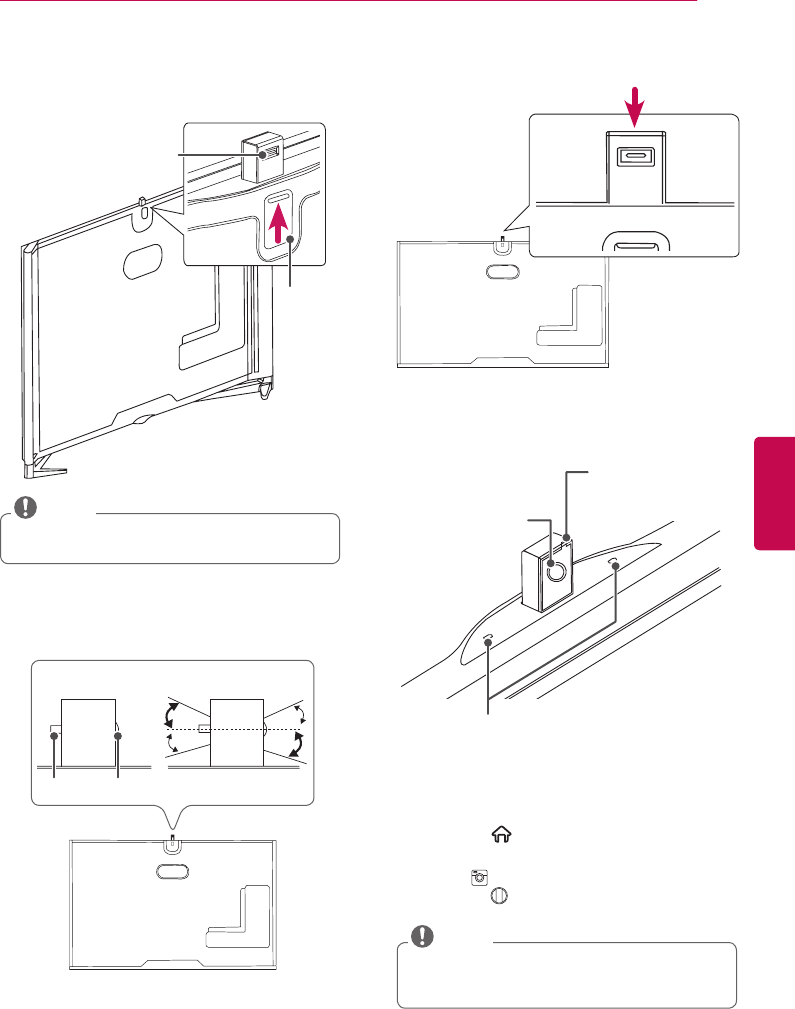
23
ENGLISH
ASSEMBLING AND PREPARING
Preparing Built-In Camera
1
Pull up the built-in camera at the back of
the TV.
Angle Adjustment Lever
Slide
• Remove the protective film before using the
built-in camera.
NOTE
2 You can adjust the angle of the camera with
the angle adjustment lever on the back of
the built-in camera.
[Side View]
3˚
5˚
5˚
3˚
Lever Lens
3 Pull down the built-in camera when you are
not using it.
Name of Parts for the Built-In
Camera
Camera Lens
Protective Film
Microphone
Checking the Camera’s Shooting
Range
1
Press the (Home) button to access the
Home menu.
2 Select Camera and then
press the Wheel (OK) button.
• The optimal distance from the camera to use
the motion recognition function is between
1.5 m (59 inches) and 4.5 m (177.1 inches).
NOTE


















