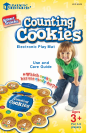3
Getting Started
BASIC CONTROLS
ON/OFF switch – This switch turns the unit ON or OFF.
ACTIVITY buttons – There are four activity buttons on
the mat. Press each one to start that activity. To exit the
current activity or start a new one, press any of these
buttons.
VOLUME switch – Adjust the volume to the desired level,
from LOW to MEDIUM to HIGH.
REPEAT – Press the cookie jar in the center of the mat to
repeat the last direction.
RESET button – The control RESET button is on the back of
the main unit. Pressing the RESET button will reset the unit
if an error occurs.
HOW TO PLAY
Slide the ON/OFF switch to on. You will hear a welcome
sound, and the phrase “Counting Cookies Math!”
Select Activity
Press an activity button to begin.
The four activities are
Activity 1 – Cookie Count
Activity 2 – Find The Cookie
Activity 3 – What’s Next?
Activity 4 – More or Less