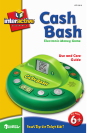DOLLAR - Button decorated as a one-dollar bill. Pressing it
once adds the coin value of one-hundred cents (1 dollar).
GAME Button – This button will turn the game ON and
toggle through games 1 to 5 and then repeat. Each time
the Game Button is pressed it will toggle to the next
game. The first game is the default game.
RESET Button – Holding down this button for 7 seconds will
cause the unit to reset if an error occurs.
Games
There are five games to choose. Each game is playable by
one or two players.
All games (both one and two player) are ten rounds. A
round consists of a monetary value shown on the screen. In
a one-player game, the player has three chances to add up
each money amount.
In a two-player game, players are competing to be the first
to add up the money amount displayed.
The five games are:
GAME 1 - ADD IT UP (1 or 2 players)
In a two player game, both players compete to add up the
monetary amount on the screen by pressing the coin
buttons. Each press of a coin button will add that money
amount to their total. The first player to reach the selected
amount wins the round.
In a one player game, the player has three chances to add
up each money amount.
GAME 2 - CHANGE UP (1 or 2 players)
The goal is the same as the first game, but now players
have an added limitation. They must add up coins to r
each
the selected monetary amount, but with restrictions, such
as “no nickels”, or “no dimes”.