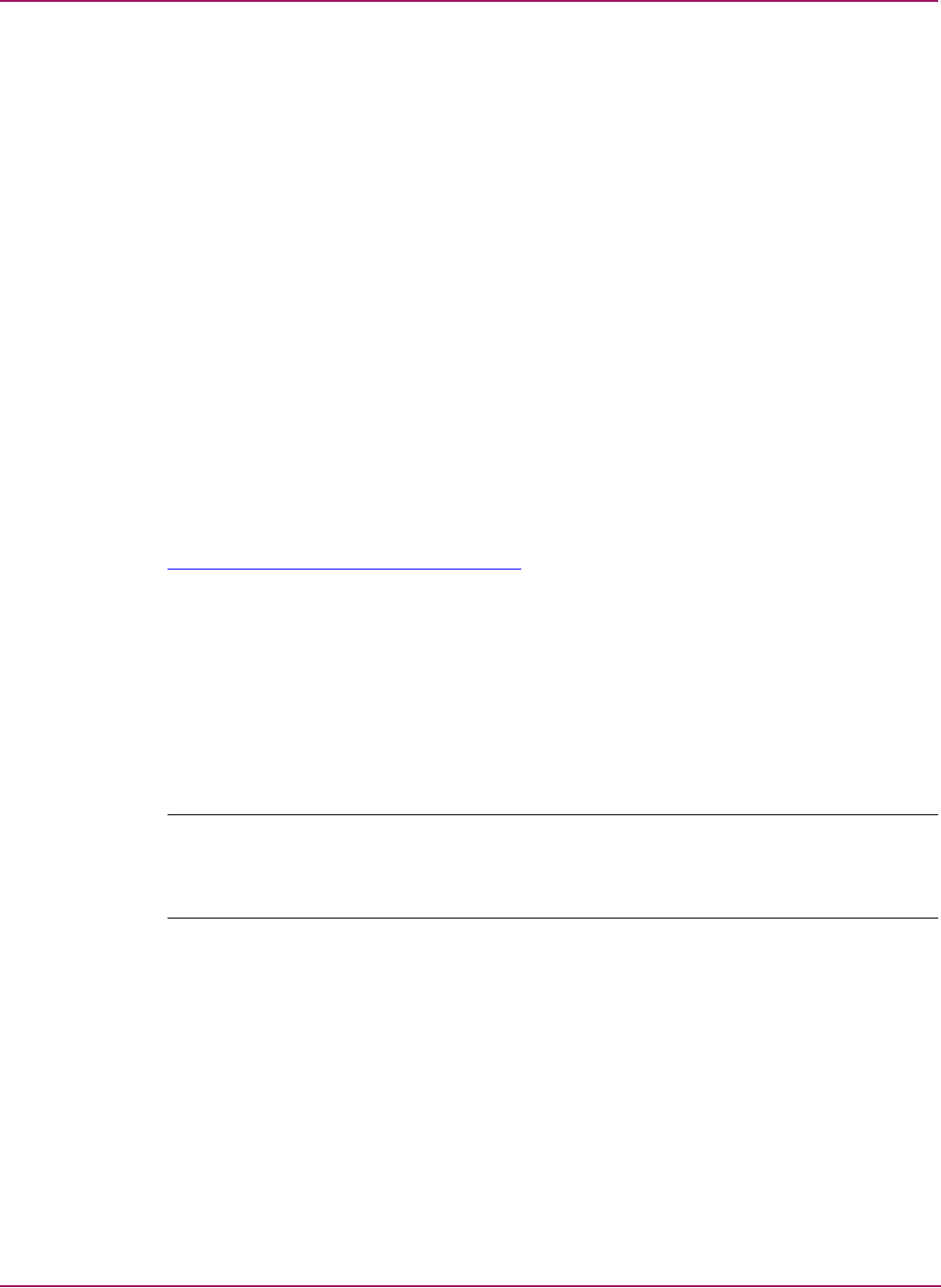
Platform-Specific Issues
12 Data Replication Manager HSG80 ACS Version 8.7P Release Notes
Platform-Specific Issues
HP HP-UX
Failure to Mount File System after Failover or Failback
If you are unable to mount a previously configured file system after a failover or failback, run
File System Check on the logical volume and retry the mount.
Example: FSCK -O full /dev/vg0#/lvol#
Configuring Host Server Remote Copy Sets
Remote copy sets (RCSs) at the target site will acquire the world wide name of their RCSs at
the initiator site when a failover occurs. HP recommends that you not configure the RCS on
the HP-UX host servers at the target site until after a failover.
HP OpenVMS
Additional Software Requirements
Remedial kits that you may require are available at:
ftp://ftp.itrc.hp.com/openvms_patche s/alpha
HP Tru64 UNIX
Prevent Possible Data Corruption
If during the failover procedure you are unable to stop all applications and dismount all units
that are part of a remote copy set, you must reboot hosts prior to failback. Doing this prevents
possible data corruption caused by writing stale data from host cache to the units after
failback.
Note: Extreme care must be used when creating and managing remote copy sets on an ATM link. If
these links are overstressed (for example, an excessive number of remote copy sets created for a
given environment), unexpected behavior may result, such as loss of remote copy sets and link
failures.
Accessing Special Device Files During Fabric Failover
HP recommends that no attempt be made to access the special device files during a fabric
failover. Running any commands against the block or raw devices in /dev/disk or /dev/rdisk is
highly discouraged. In rare instances, running the FILE command against raw or block
devices during a fabric failover has prevented the surviving path from coming online following
failure of the original path.


















