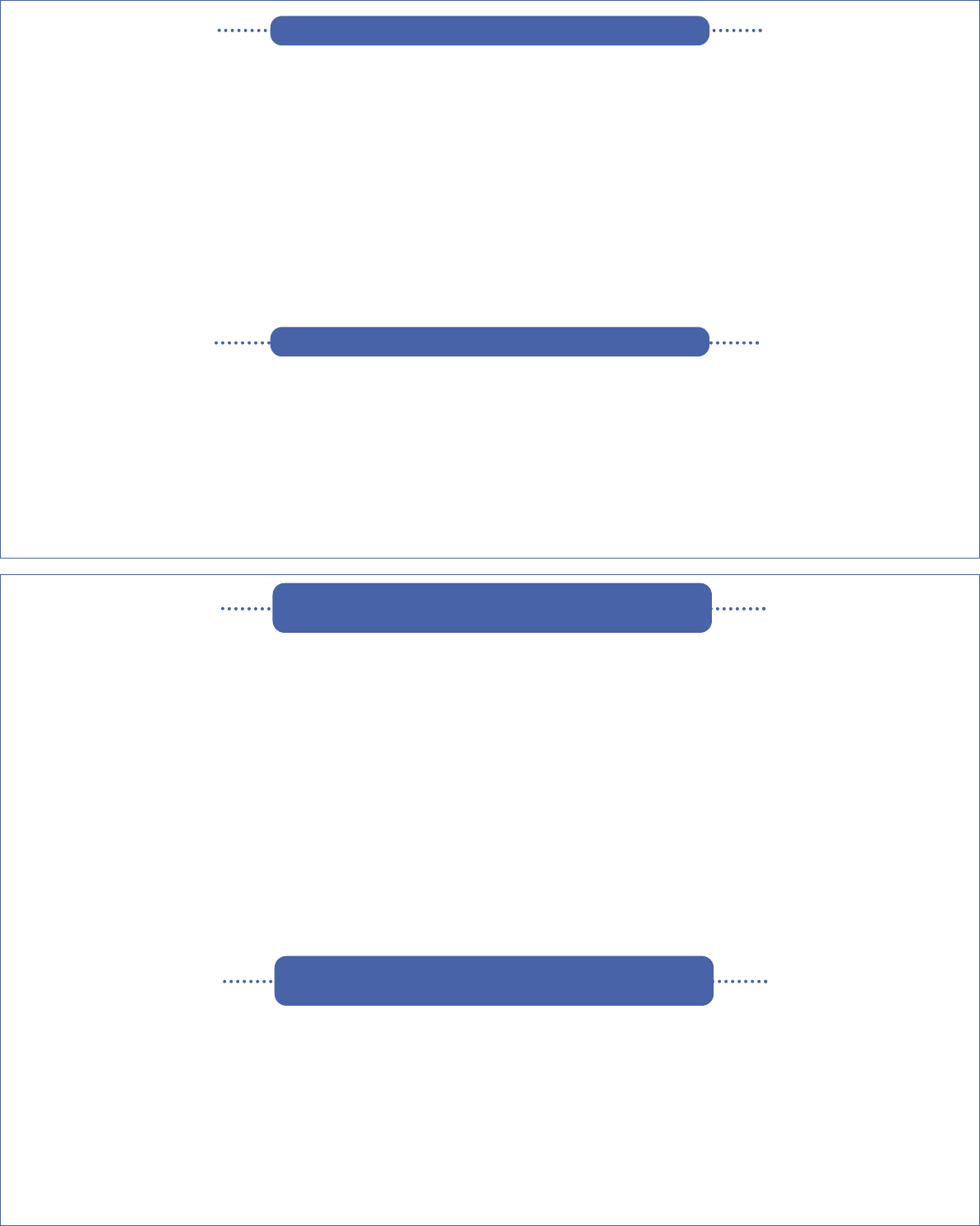
Low Battery Indication
Parent Unit
• When the battery is low in the Parent Unit, the LED bar on the side of the unit will change from green to red and you will hear a
series of 3 audible beeps every 5 seconds. If operated too long on a low battery, you may also experience a poor signal and the
loss connection LED on the front of the Parent Unit will illuminate red and you will begin to hear a continuous audible beep from
the Parent Unit.
•You may either turn off the unit, plug in the A/C adapter or place the unit in the docking station to recharge the batteries.
Nursery Unit
• When the battery is low in the Child Unit, the LED on the front of the unit will change from green to red. If operated too long
on a low battery, you may also experience a poor signal from one or both of the Nursery Units. Under this circumstance, the
loss connection LED (red) on the front of the Parent Unit may illuminate when the corresponding Nursery Unit is active and you
will begin to hear a continuous audible beep from the Parent Unit.
• You may either plug in the A/C adapter or replace the batteries.
• If the Parent Unit begins to lose signal from one or both of the Nursery Units, the loss connection LED (red) will illuminate
when the corresponding Nursery Unit is active. Additionally, a continuous audible beep will be generated to warn the user that
the connection to the Nursery Unit(s) has been lost.
• Immediately move the Parent Unit closer to the Nursery Unit(s) to regain connection.
• Once connection has been re-gained, the Loss Connection LED will turn off and the audible beep will stop.
***Note: It is not uncommon for the Parent Unit to occasionally lose and regain connection with the Nursery
Unit in environments that have a significant amount of obstructions.
First Time Use
4
***NOTE: It is very important that the steps below be followed for first time power-up.
1. For optimum operation, it is best to charge the batteries in the Parent Units for at least 16 hours prior to use. The rechargeable
batteries need to be installed into the Parent Unit before charging - refer to the “Battery Installation” section. DO NOT turn on
power while the unit is charging for the first time.
2. Place the Nursery Units in two different rooms, and within 10 feet (3 meters) of each child. Plug an AC Adapter into the jack on
the back of each Nursery Unit. Plug the AC Adapters into working 120 volt AC outlets.
3. Aim the Nursery Units toward each child. Check that there are no walls or large objects that could block sound transmission.
4. Turn on the Parent Units using the On/Off Button on the side of the units.
5. Turn on the Nursery Units using the On/Off Button on the side. The green power light should come on.
6. The Parent Units will scan every channel to find the Nursery Units and within a few seconds, the Parent Units will find the
Nursery Units and the red Loss Connection LED will turn off. Your monitor is now ready for use.
Out of Range Indicator
It is VERY IMPORTANT to test the system when first set up, and at regular times thereafter. Test the units if you
suspect they may have been damaged or have not been used for a long time.
1. If two adults are present, have one take the Parent Units to different locations, trying various volume settings, while the
other speaks into the Nursery Unit.
2. If only one adult is available, place a ticking clock, radio, or other sound-producing device near the Nursery Unit to test it.
3. When testing, keep the level of your child’s sounds in mind, and adjust the volume accordingly.
4. If there is sound interference, press the Channel Button on the Nursery Unit to select another channel.
Testing the System

















