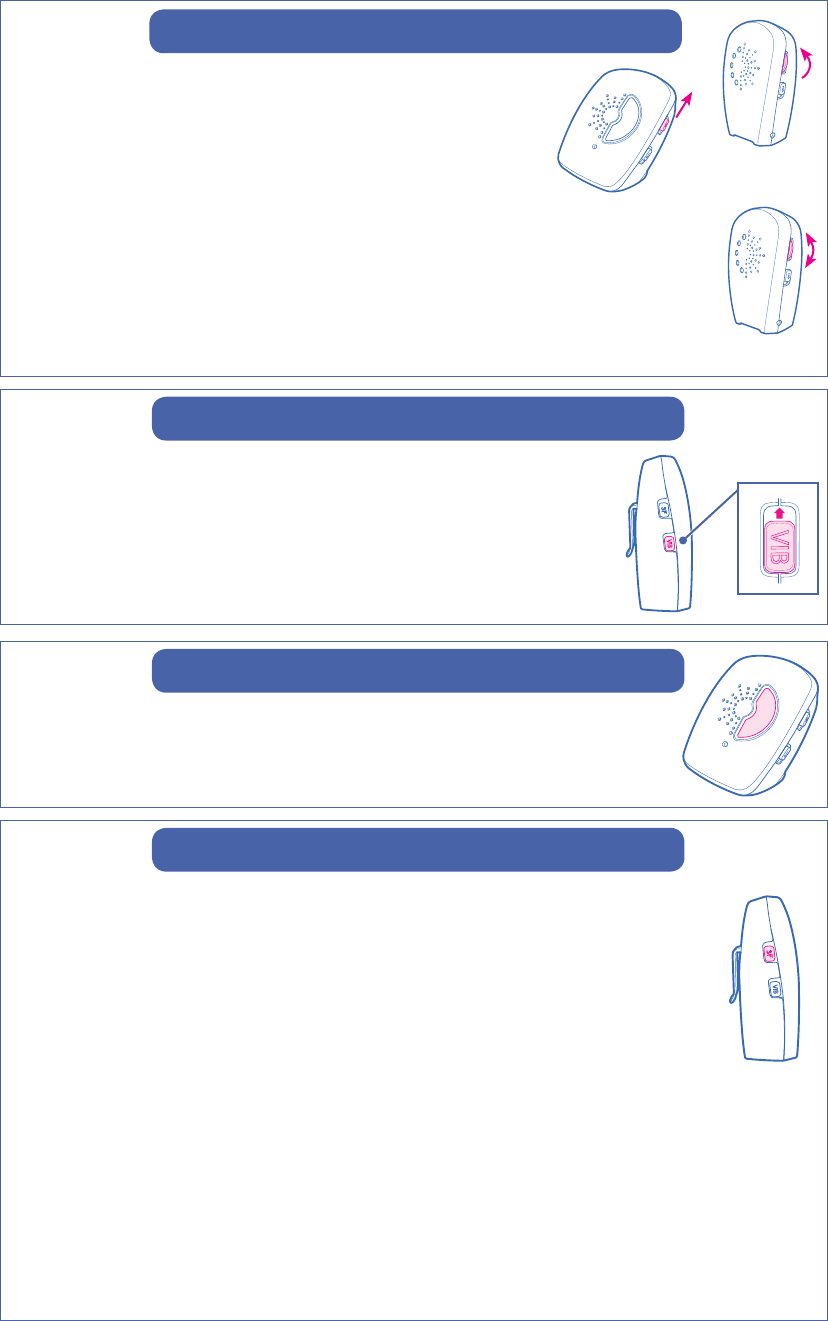
Operation
4O,ISTEN4O"ABY
s4URNON.URSERY5NITUSINGTHE/./&&SWITCH
s4URNON0ARENT5NITUSINGTHE0OWER6OLUMEWHEEL
s!DJUSTTHEVOLUMEONTHE0ARENT5NITBYTURNINGTHE0OWER6OLUMEWHEEL
s4HE3OUND,IGHTSONTHE0ARENT5NITWILLILLUMINATEASYOURCHILDOROTHER
OBJECTSMAKENOISENEARTHE.URSERY5NIT0LEASENOTETHATTHE3OUND,IGHTS
and volume control on the Parent Unit are independent of each other. With
THEVOLUMETURNEDALLTHEWAYDOWNTHE3OUND,IGHTSWILLSTILLILLUMINATEAS
your child (or other objects) make noise near the Nursery Unit.
5
s
To turn on the Vibration Alert Feature, set the switch on the
side of the parent unit to ON.
6IBRATION!LERT&EATURE
s4OTURNONNIGHTLIGHTPRESSTHETOPOFTHENIGHTLIGHTBUTTON
NightLight Feature
s4OACTIVATE3TATIC&ILTER4ECHNOLOGYSLIDETHEh3&vSWITCHTOTHE/.
position on the Parent Unit.
s7HEN3&ISACTIVATEDASOUNDFILTERWILLELIMINATENOISESBELOWACERTAIN
threshold. This allows you to filter out the white noise and static in the
room, allowing you to hear only the sound of your baby.
s)FNOSOUNDSINSIDETHEROOMARELOUDERTHANTHETHRESHOLDNOSOUND
will be transmitted at all through the speaker. This should not be con-
fused with the monitor not working.
s4OTESTTHATYOURMONITORISWORKINGWHILE3TATIC&ILTER4ECHNOLOGYIS
enabled, ask another adult to speak into the Nursery Unit.
s)FONLYONEADULTISAVAILABLEPLACEATICKINGCLOCKRADIOOROTHER
sound-producing device near the Nursery Unit to test it.
s4ODEACTIVATE3TATIC&ILTER4ECHNOLOGYSLIDETHEh3&vSWITCHTOTHE/&&
position on the Parent Unit.
s4HISWILLDISCONTINUEANYSOUNDFILTERINGANDALLOWYOUTOHEARALL
sounds, including white noise, coming from the Nursery Unit.
Static Filter














