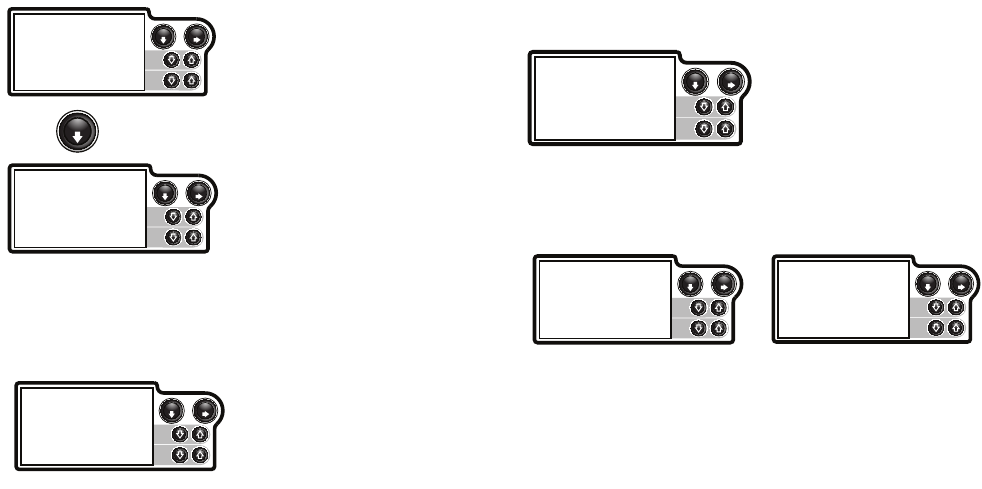
Smart Control Operation
26 3A2090A Operation
Advanced: Preset Skip Patterns
1. A Preset Skip Pattern can be modified for a custom
pattern. From AUTO MODE press SETUP key to
get preset patterns.
2. Use SELECT arrow keys to choose which preset
pattern you wish to modify. Use EDIT arrow keys to
get PAINT and HOSE lengths.
3. Use EDIT arrows to change the PAINT line length.
Use SELECT arrows to scroll down to SPACE
length. Use EDIT arrows to change the SPACE
length. Press SETUP key to save and return to
AUTOMATIC MODE display.
NOTE: When travel speeds exceed 0.3 mph (0.5
Kph) in MANUAL or AUTOMATIC modes, the dis-
play will change to large speed display format.
ti9923b
ti9936b
ti9936b
MODE
SETUP
ROAD PRE-SETS
>>PAINT 10.0<<
SPACE 30.0
SELECT >
EDIT >
ti19027a
ti19026a


















