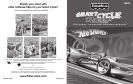12
13
®
13
2 Player
• Each player takes a turn. Pedal down
the road as fast as you can to the fi nish
line. Look at your time.
• Now it’s time for Player 2 to beat
your time.
• The player with the fastest time wins.
• When you’re fi nished with this activity,
press the exit button to return to
the road. Pedal to the next activity.
Bonus
Activity
• To visit here, you need to visit all of the
activities around the road fi rst.
• Watch the cars parade through
victory lane.
• When you’re fi nished with this activity,
press the exit button to return to
the road. Pedal to the next activity.
• Next, use the joystick and handlebar
buttons to select the stamp tool
to decorate your picture.
• Choose a stamp with the joystick
and handlebar buttons and place
it on the snap shot.
• Select the erase button to
clear the screen and decorate
another picture.
Stamp Tool
Erase
Travel
Journal
J
• Press the travel journal button .
Then use the joystick and handlebar
buttons to review and select
a snap shot.
See previous
snap shot
See next
snap shot