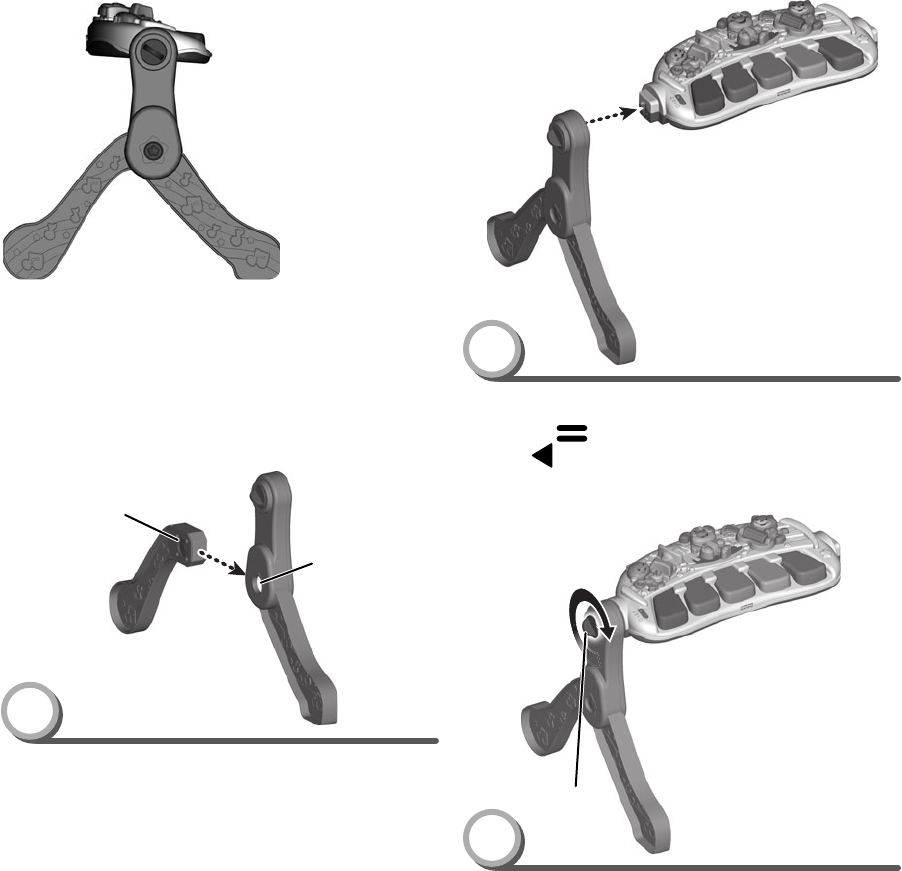
6
Assembly - Stand & Dance
Turn the knob on the leg assembly to secure it to •
the keyboard.
Repeat this procedure to assemble the other leg •
assembly to the keyboard.
3
Position the keyboard so it is facing up, as shown. •
Align the • symbol on a leg assembly with the
arrow on the keyboard.
Fit the leg assembly onto the side of the keyboard. •
2
Knob
While pressing the star button on a support, fit the •
end of the support into the large slot in one of the
legs, as shown. Make sure you hear a “click”.
Repeat this procedure to assemble the other •
support and leg.
1
Note: If you are converting the toy from Sit &
Play mode to Stand & Dance, first turn the knobs
on each side of the keyboard to remove the leg
assemblies. Then, press the star buttons to remove
the supports from each leg.
Support
Star Button
Leg
Large Slot


















