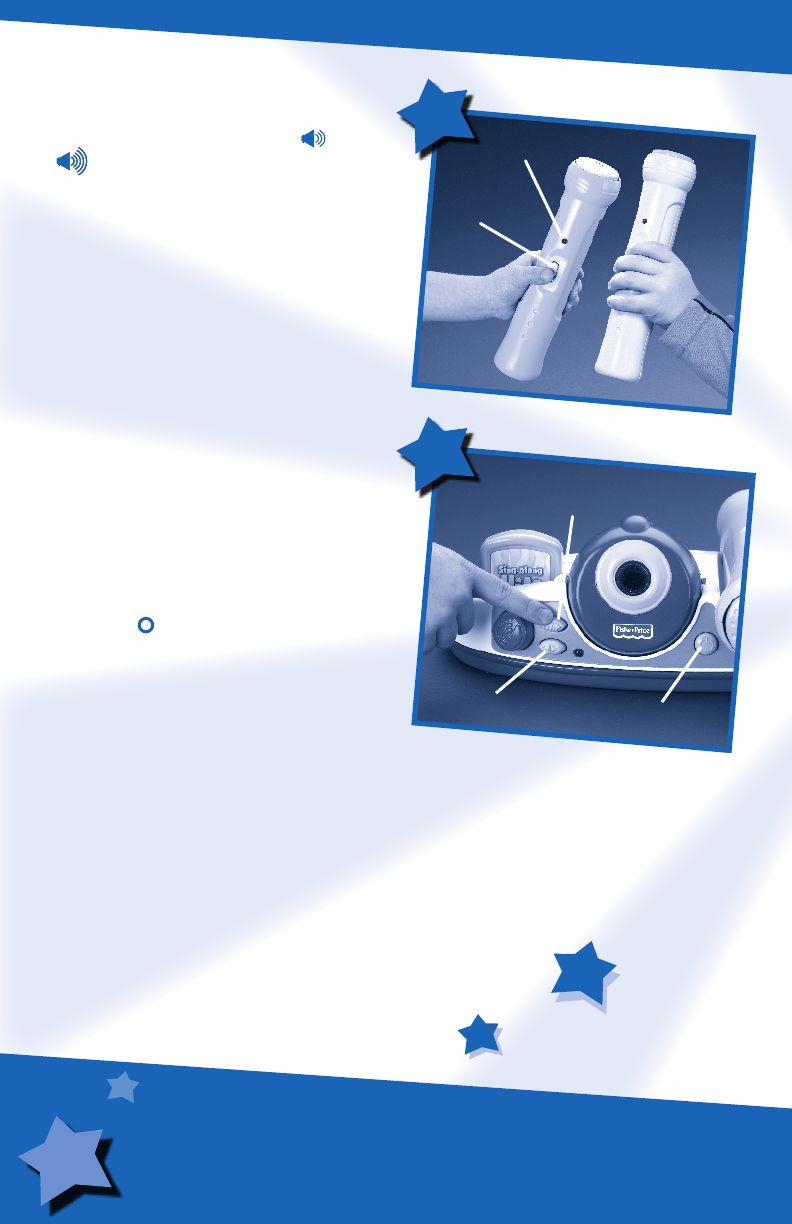
Power/Volume
Switch
Play/Pause
Button
7
8
Track
Forward/Back Button
Power Light
• Press the play/pause button to start
the music. Press again to pause.
• Use the track forward and back buttons
to move ahead or back through the songs
on the ROM Cartridge.
• Start singing!
• Be sure to slide the power/volume
switch off on the microphone when
you are finished.
Reset Button
Hints:
- The power/volume dial on Star Station
®
controls the volume of the music. Adjust
the overall volume on your TV.
- When you first turn the microphone on, the
power light may blink rapidly for a few
seconds as it “locks in” a signal to the
Star Station
®
.
- If the power light blinks slowly, it’s time to
change batteries in the microphone. See
page 2.
- If the microphone does not “lock in” to
Star Station
®
or the product acts erratically,
press the reset button on Star Station
®
.
• Slide the power/volume switch on
the microphone to either low or high
volume. The power light turns on.
Hint: The microphone power/volume switch
controls the volume of your voice.














