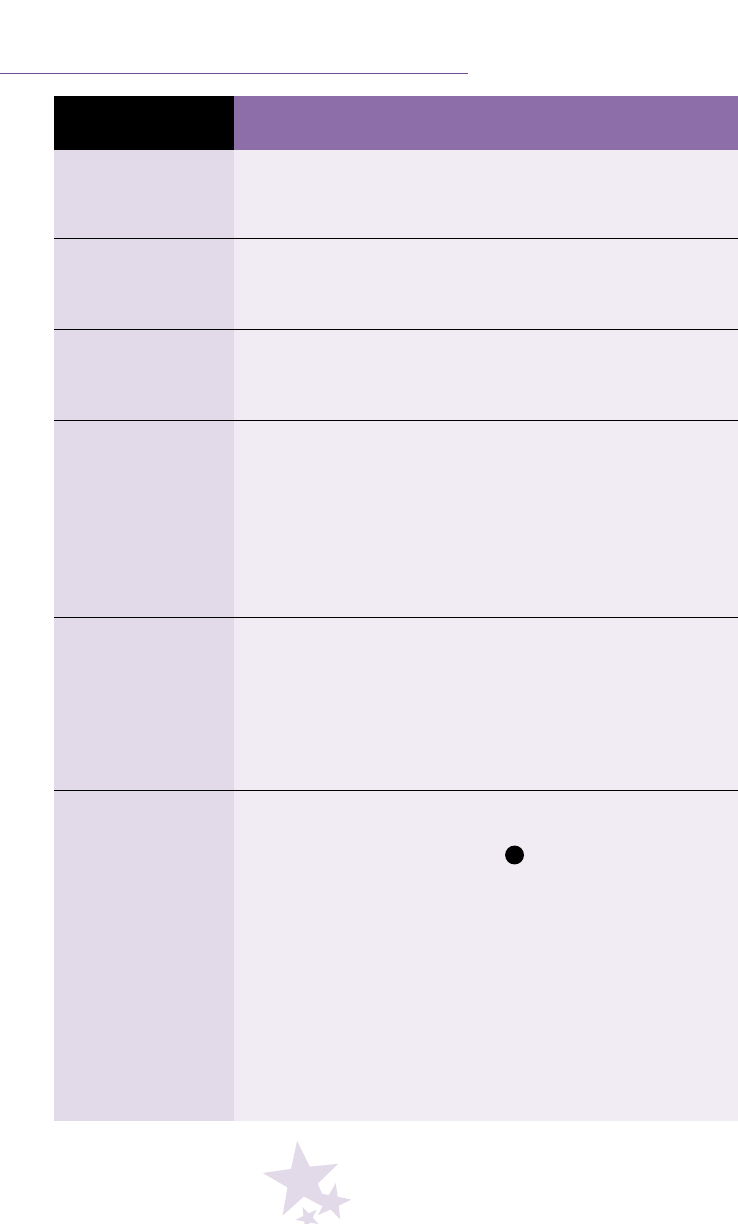
BEFORE CALLING US... Training Errors
21
Symptom Diagnosis
P.P.T. voice prompt
says, “Too soft.”
P.P.T. voice prompt
says, “Too soon.”
P.P.T. voice prompt
says, “Too loud.”
P.P.T. voice prompt
says, “What did you
say?”
P.P.T. voice prompt
says,“Training ‘Name
or Command’ failed.”
You press a button
and it’s already
programmed.
• Move the microphone closer to your child's mouth –
approximately 1
1
/
2"- 2".
• Speak in a normal tone of voice.
• Wait for the P.P.T. voice prompt to stop speaking.
• The room may be too noisy. Program the P.P.T. only in
a quiet room.
• Move the microphone farther from the child's mouth –
up to 2" away.
• Speak in a normal tone of voice.
• What was recorded a second time did not sound the same
as the first time.
– Repeat the name or command exactly as the first time.
– Erase the name or command. Re-program the name
or command, this time try enunciating the word with
harder consonants.
– Erase the name or command. Re-program the name
or command, this time with multiple consonants.
• The P.P.T. was unable to find enough distinct,
repeatable sounds.
– Erase the name or command. Re-program the name
or command, this time try enunciating the word with
harder consonants.
– Erase the name or command. Re-program the name
or command, this time with multiple consonants.
• Open the Program Switch Door and slide the Program
Switch to the other trainer position (Trainer 1 or Trainer 2).
• Press and hold the Name Button or particular Command
Button for 5 seconds to erase the programmed name
or command.
• Open the Program Switch Door and insert a blunt, thin object
(do not use a pin) into the Erase All Hole to erase all program-
ming for either Trainer 1 or Trainer 2.
N


















