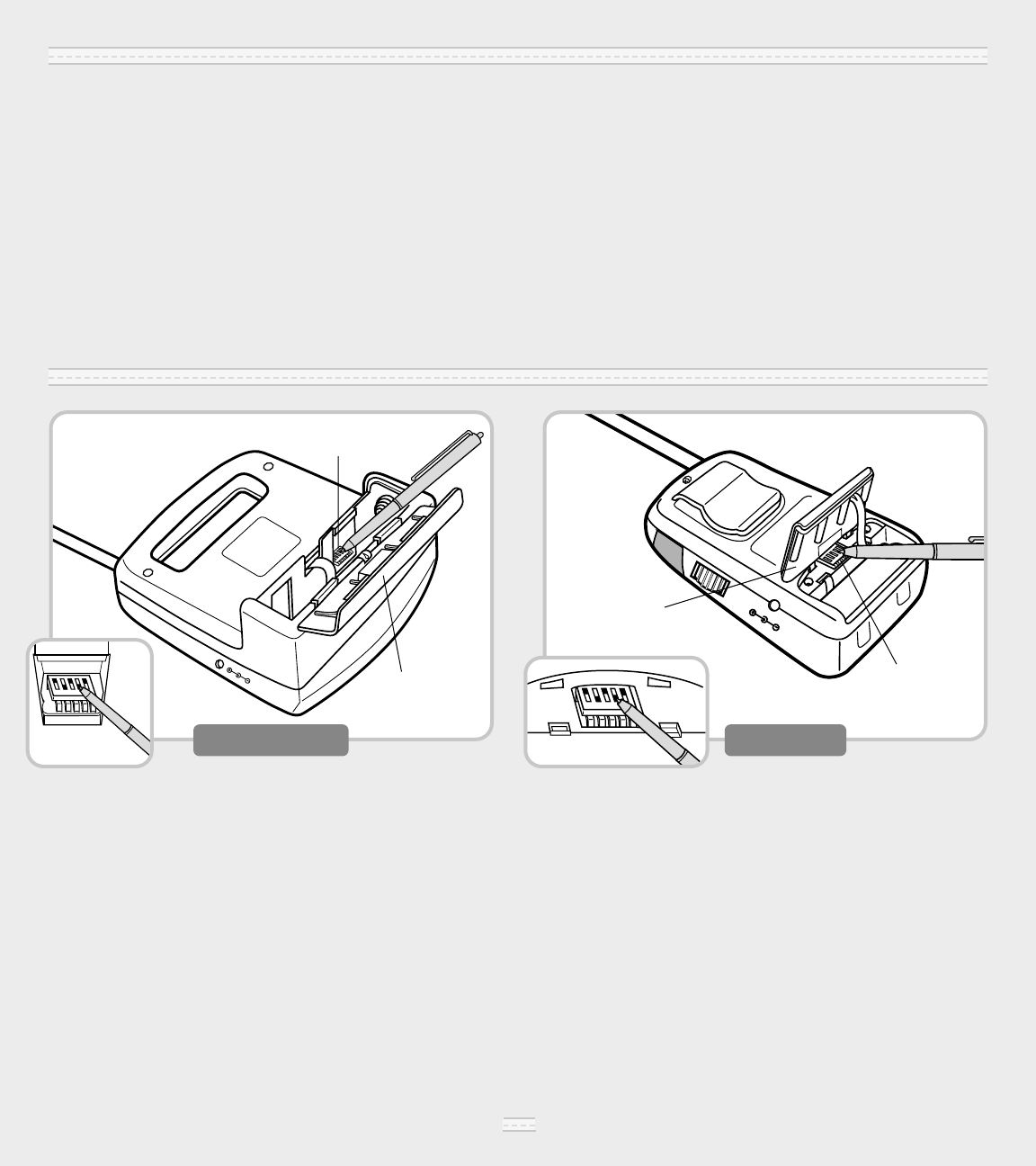
SOUND RECEPTION
8
RESETTING YOUR SCRAMBLED CODE
It is very important to test the sound reception of the
Direct Link Privacy Monitor™ before first-time use
and whenever you change the location of the transmitter.
• Test the Direct Link Privacy Monitor™ transmission and
reception. Have an adult speak into the transmitter in the room
you intend to use the transmitter. (If an adult is not available,
use a ticking clock or radio.) Place the receiver in the room in
which you intend to use the receiver. Adjust the receiver
location or volume dial until you hear sounds clearly through
the receiver.
9
V
D
C
O
N
L
Y
1
2
3
4
5
9V DC ONLY
1
2
3
4
5
RECEIVER
TRANSMITTER
1
2
3
4
5
1
2
3
4
5
• Check to be sure the channel switch on both the receiver and
the transmitter are on the same channel.
• Locate the battery compartment doors on the back of the
receiver and the transmitter.
• Push the battery compartment doors in the direction of
the arrow to open them.
• If you are using battery power in either unit, remove
the batteries.
• Using a pen, push the code switches up or down to change
your scrambled code. Make sure the code switches in the
transmitter and receiver match.
IMPORTANT!
- Do not use a pencil to move the code switches.
- Do not position all five code switches in the OFF (down)
position. When the code switches in the transmitter are all in
the OFF (down) position, the scrambling feature is disabled.
• If you are using battery power in either unit, re-install
the batteries.
• Slide the power switches on the front of the transmitter and
receiver to the ON position. The power indicators light.
• Check to be sure the signal indicator on the receiver lights. If
the signal indicator on the receiver does not light, you have not
reset the code switches correctly. Please re-read this section
carefully and reset the code switches.
Code
Switches
Battery
Compartment
Door
Battery
Compartment
Door
Code
Switches
• If you experience interference (buzzing, static, etc.) while using
one channel setting, switch both units to the other channel.
Selecting a channel is usually a one-time adjustment.
• If interference occurs on both channels or if further problems
develop, please refer to the Problems and Solutions Guide
beginning on page 10.














