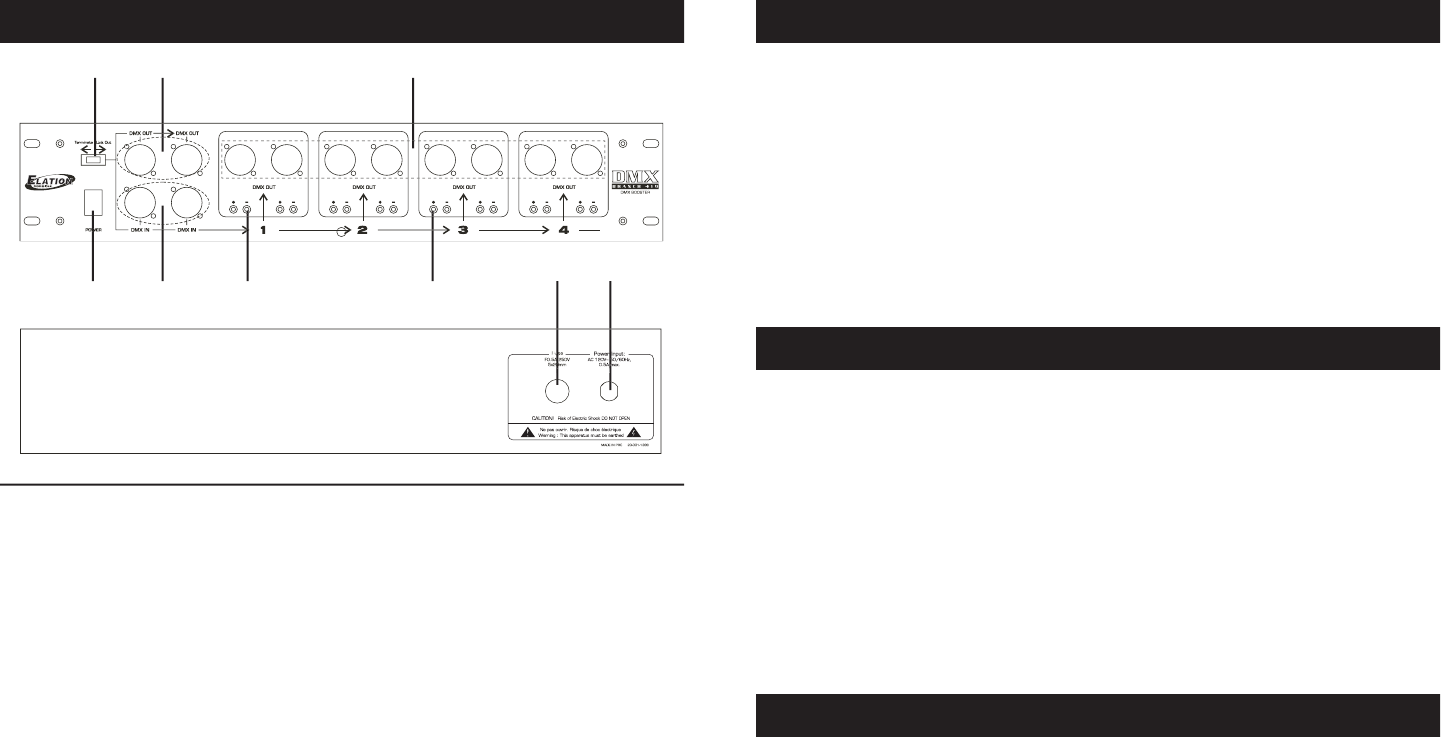
DMX Branch 419™ Cleaning
Unit Cleaning:
Due to fog residue, smoke, and dust cleaning the exterior of the case
may become necessary. Please follow the guidelines printed below
for proper cleaning.
1. Use normal glass cleaner and a soft cloth to wipe down the
outside casing.
2. Always be sure to dry all parts completely before plugging
the unit back in.
DMX Branch 419™ Operation
DMX Branch 419™ Controls and Functions
1
6
7
5
4
3
9
8
2
1. Link Out / Terminate Selector -
This switch is primarily meant for
troubleshooting. When the switch is in the “Terminate” (left) position,
The Parallel Link Output is turned off. You cannot link any more units.
When the switch is in the “Link Out” position, it allows for signal of the
parallel DMX output for linking more DMX Branch-419 units.
2. Parallel DMX Output -
These Outputs are used to link out to a sec-
ond DMX Branch-419. To be used for linking only.
3. Boosted DMX Output Section -
The four DMX output channels are
completely Optically and Electronically Isolated and feature an inde-
pendent driver that boosts the DMX signal.
4. Power Switch -
This is the main power switch and turns power on
and off. When power is off the Parallel DMX Output Jacks (2) may be
used but the
Boosted DMX Output Section (3)
will not function.
5. DMX Input -
These jacks are used to capture an incoming DMX
signal from either a DMX controller or any other DMX device sending
a DMX output signal.
6. Green DATA (-) LED -
Indicates that pin 2(-) polar negative, is mak-
ing proper connection through out the data stream of the given out-
put.
The DMX Branch 419 is a 4-way DMX distributor with a 3-pin and 5-pin
XLR input jack. Be sure to never connect more than one input source
to this unit at a time. Two input jacks have been provided for universal
connectivity only. This unit takes the incoming DMX signal and safely
boost and splits the signal into four separate output channels. Each
output channel and the input channel are completely electronically
isolated from each other to avoid unwanted signal crosstalk that can
cause erratic behavior.
All four output channels have independent output drivers. A 3-pin and
5-pin output connector is provided per a channel allowing the output of
each channel to double when using both connectors at once.
7. Red DATA (+) LED -
Indicates that pin 3(+) polar positive, is making
proper connection through out the data stream of the given output.
8. Fuse Holder -
This unit is used to house the protective overload
fuse. The fuse type is a GMA 0.5A 250V 5x20mm always replace with
the same type fuse. To replace the fuse, please see the fuse replace-
ment section on page 4.
9. Power Input:
This device is designed to accept an AC signal of ei-
ther 120v~50/60Hz or 220v~50Hz, be sure the power supply for your
unit matches that of printed label on the unit.
DMX Branch 419™ Controls and Functions
©
Elation Professional
® -
www.elationlighting.com - DMX Branch 419™ User Manual Page 6
©
Elation Professional
® -
www.elationlighting.com - DMX Branch 419™ User Manual Page 5






