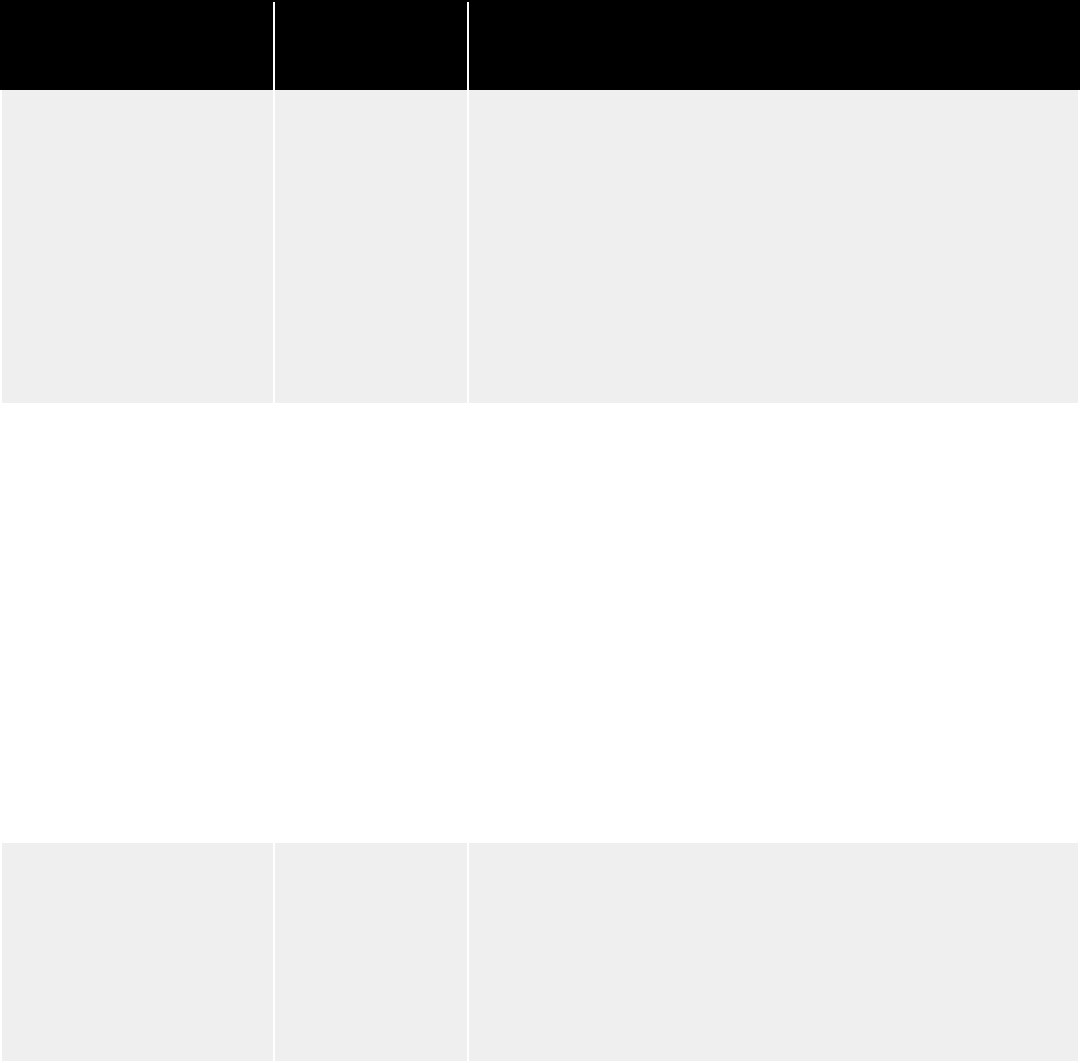
11
Action
Control(s)
Manipulated
Instructions
Adjust Level or
Manually Fade In/Out
LEVEL
1. Adjust the LEVEL control to alter the direct guitar
vs. delayed signal levels or to manually fade delay
signals in and out.
NOTE: Delays will continue to repeat-hold under the
hood until the TAILS switch is turned OFF and the effect
is bypassed, the REPEATS knob is lowered to disable
the Repeat Hold feature, or the DELAY TYPE SELECTOR
knob is changed.
Automatic
Fade Out
REPEATS/
TAILS/
FOOTSWITCH
• To cause a delay signal to fade out automatically,
lower the REPEATS knob into the delay repeats
range. This will cause the Repeat Hold feature to be
disabled and the delays will then repeat as long as
dictated by the REPEATS knob setting (the further
counter-clockwise you turn the REPEATS knob, the
faster the fade out will be).
• Another option is to set the TAILS switch ON, enable
bypass with the FOOTSWITCH, lower the REPEATS
knob to disable Repeat Hold, then play over top the
repeating delays as they fade out.
Stop Abruptly and
Clear Delay Repeats
TAILS/
FOOTSWITCH/
DELAY TYPE
SELECTOR
• To abruptly stop and clear the delay repeats, bypass
the effect (LED off) and set the TAILS switch to OFF
or change the DELAY TYPE SELECTOR knob
NOTE: Performing the above actions will cause the
delay repeats to be lost.
Using the Obscura’s controls as previously described will yield a dizzying array of otherwise obscure
altered delays that can be modified in real-time to create an extremely dynamic and interesting
performance.


















