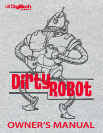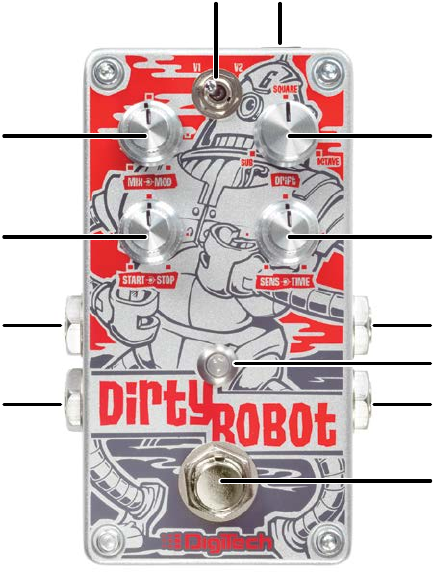
2
USER INTERFACE
1 2
3
4
510
79
12
11
8
6
1. VOICE Switch
This switch selects between the 2 available synth voicings:
• V1 – Straight envelope-style synthesis.
• V2 – Vocal formant synthesis with variable range.
2. DC Power Jack
Connect the specified Harman power supply (sold separately) to this jack. Be sure to use the proper
power supply for your area’s mains line voltage. See ‘Specifications’ on page 9 for power supply
model information. The Dirty Robot can only be powered using the external power supply.
3. DRIFT Knob
This continuously variable knob rotates a full 360 degrees to control morphing between Sub,
Octave, and Square waveforms.
4. SENS / TIME Knobs
This concentric potentiometer has two knobs. The inner SENS knob sets the trigger sensitivity for
the synth sweep. Higher settings increase the sensitivity making it easier to trigger the sweep.
The outer TIME knob sets the time of the sweep between the points set with the START and STOP
knobs.
5. Input 1 (Mono)
Use this jack when only a single connection is needed. Connect your instrument or an amp effects
send to this jack. Signals are heard at both outputs when only this jack is used.
6. Indicator LED
This LED lights red to indicate when the effect is turned on.