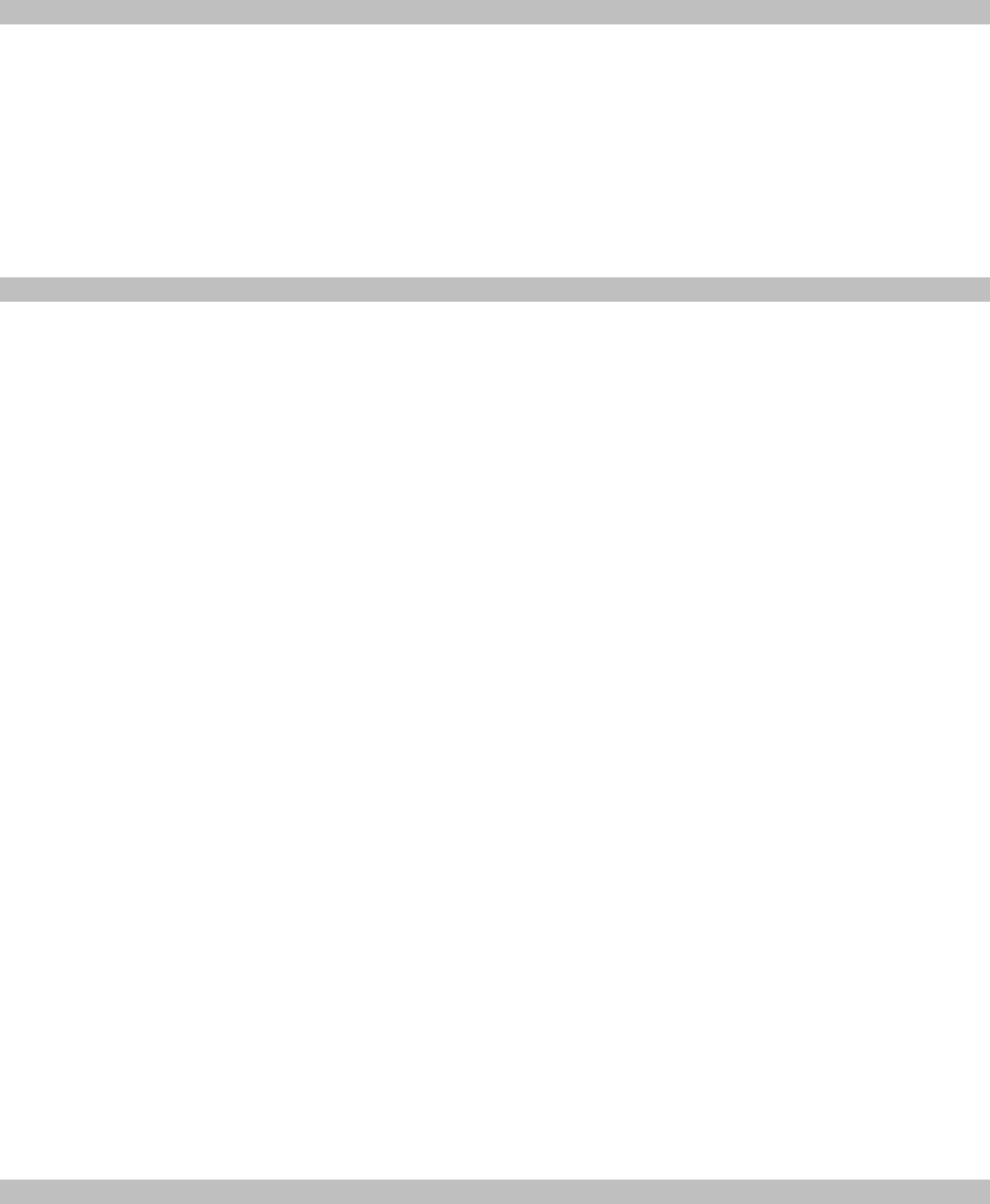
Rev C Doc 6001194 (01-20259) 29 of 36
CONTROLS
KEYPAD The 12-key keypad is used for local operation, programming and service.
SWITCH S1
GATE OPEN TO Selects the direction the gate will open (LEFT/RIGHT).
LEFT/RIGHT
SWITCH S2
POWER FAIL Selects the direction the Power Fail Operation option will move the gate
LEFT/RIGHT (LEFT/RIGHT) if AC power fails.
INDICATORS
LED indicators light when controls and inputs are active. Additional indicators are as follows:
DISPLAY This is a seven segment character display that gives numerical response
to service personnel during programming and operation.
LEFT LIMIT Indicates that the LEFT limit switch is activated.
RIGHT LIMIT Indicates that the RIGHT limit switch is activated.
BATTERY When optional UPS is installed, this indicates that AC power has been
lost and the system is operating on the battery. Not available yet.
UPS OPEN When optional UPS is installed, this indicates the battery has only enough
energy left for one more gate motion, and moves the gate to a full open or
full closed position as programmed in the “Power Fail Position”. Not
available yet.
XMIT Indicates data is being sent to the other unit in a Master/Slave system.
RECV Indicates data is being received from the other unit in a Master/ Slave
system.
LINE Indicates the ring detect for an incoming telephone call. It also indicates if
the phone line is available when the gate operator wants to initiate a call.
OFF HOOK Indicates the gate operator is off hook and using the phone line.
FAULT Indicates a fault or alarm condition. See Fault List.
MAX RUN TIME Indicates the motor ran for more than 75 seconds without reaching a limit
switch, and was stopped. Usually requires mechanical service. See
Fault List.
REVERSE Indicates the peak motor current threshold was reached and the motor
was stopped. See Fault List.
OVERLOAD Indicates the average motor current threshold was reached and the motor
was stopped. See Fault List.
OPEN MTR Indicates the motor is engaged, but is not drawing any current. The
thermal overload switch on the motor may need to be reset. See Fault
List.
MTR LEFT Indicates the gate is moving to the left.
MTR RIGHT Indicates the gate is moving to the right.


















