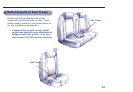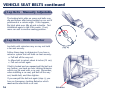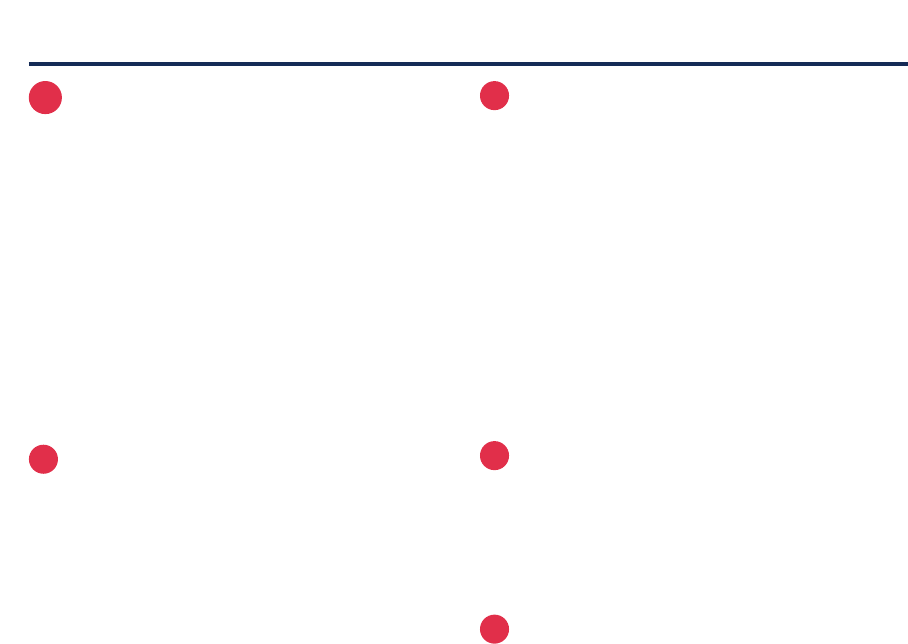
Buckle:
3-Point Models
• To buckle: Push buckle down on tongue.
Pull up on buckle to be sure it is locked.
• To unbuckle: Press red button and pull
buckle off tongue.
5-Point Models
• To buckle: Insert both tongues into
buckle. Pull up on tongues to be sure
they are locked.
• To unbuckle: Press red button and pull
harness tongues out of buckle.
Removing Car Seat from Base:
• Place handle in “locked” upright carrying
position.
• Squeeze red release lever in base (fig. b).
• Lift car seat out of base.
Adjustable Base (available on some models):
• Pull blue adjustment Handle out (fig. c).
• Adjust Foot to desired position.
• Release adjustment handle. Be sure it
retracts into slot.
Harness Tie:
2-Piece (available on some models):
• To open: Squeeze tabs and pull apart.
• To close: Snap halves together. Make
sure harness tie is locked by pulling out
on each half.
1-Piece:
• To open: Unhook harness tie from child’s
left side (fig. a) of harness strap.
• To close: From backside of harness tie,
slide harness strap over harness tie
tongue.
Adjustable Handle:
• Handle has four adjustment positions.
• Push in red buttons on each side of
handle, rotate and release red buttons.
Continue rotating handle to desired
position until you hear a “click” sound.
• IMPORTANT: Before lifting car seat, place
handle in “locked” upright carrying
position.
OPERATIONS and ADJUSTMENTS
10
1
2
3
4
5