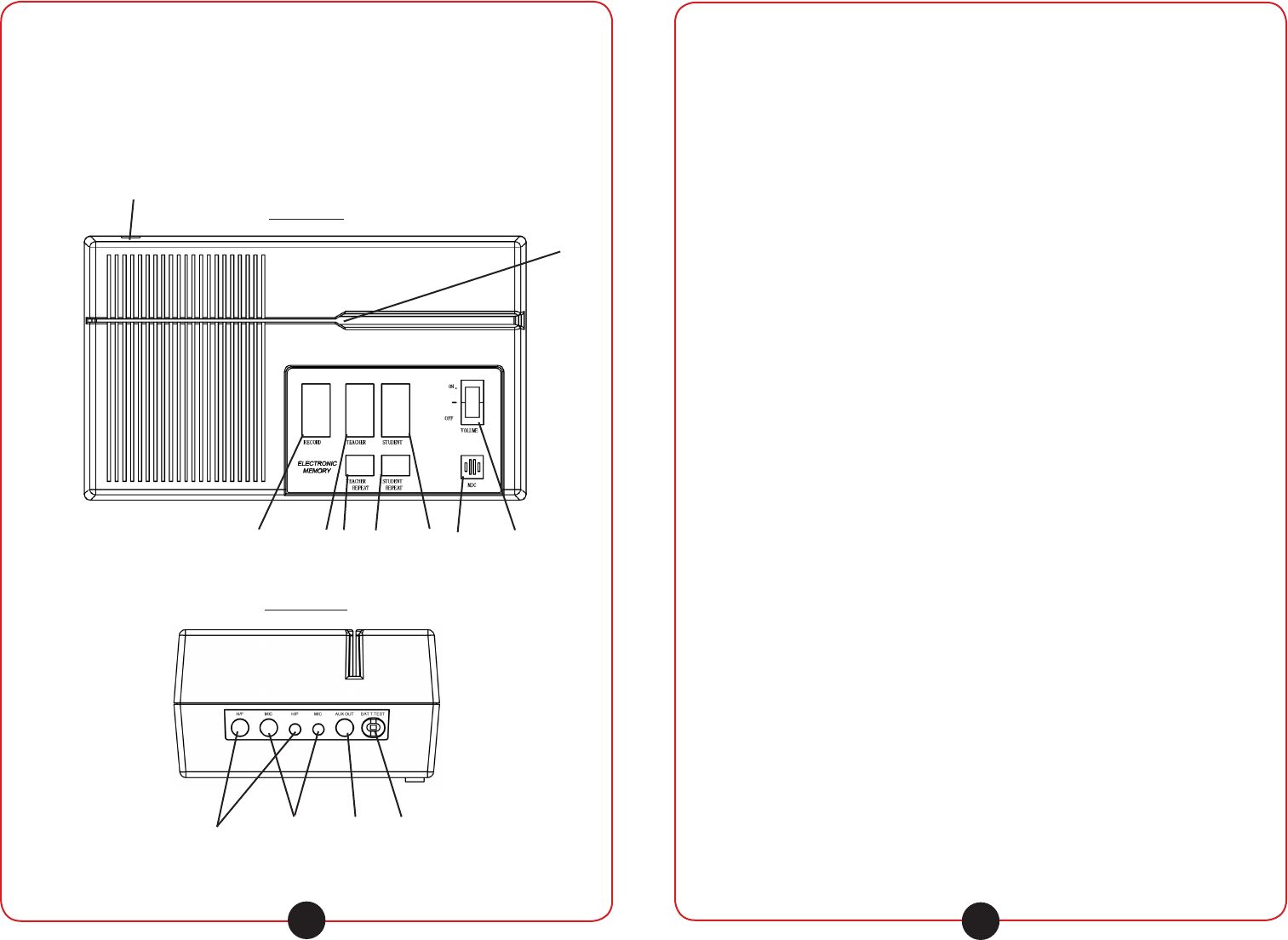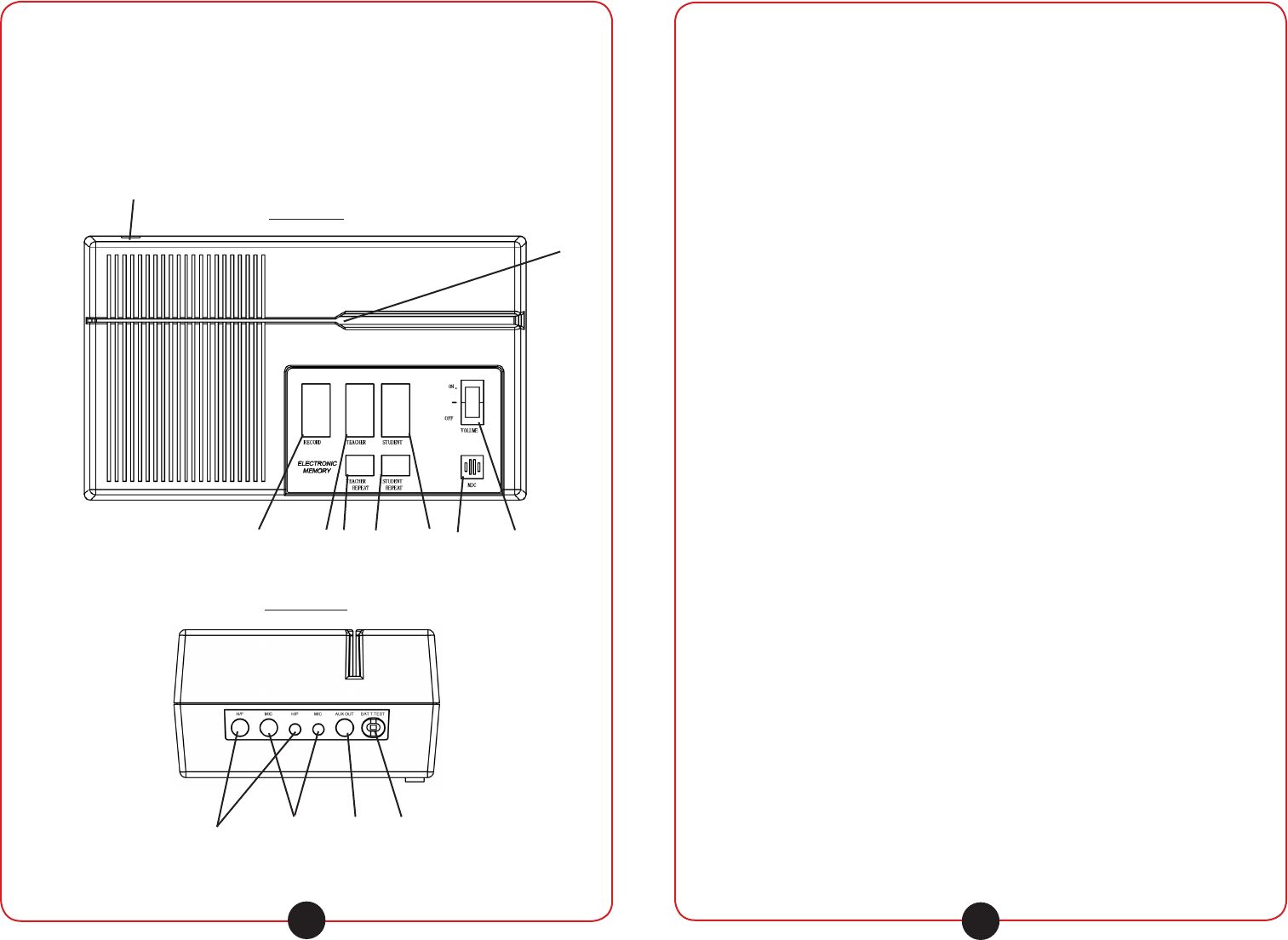
califone.com
6
califone.com
7
2. PACKAGE CONTENTS
• CAR2020 Card Reader
• Dust Cover
• Power Adapter
• User Manual
3. PART NAMES AND FUNCTIONS
1. DC Input Jack
2. Record Key
3. Teacher Track Key
4. Teacher Repeat Button
5. Student Repeat Button
6. Student Track Key
7. Built-in Microphone
8. On/Off/Volume Control
9. Magnetic Card Slot
10. Headphone Jacks (1/4”, 3.5mm)
11. Microphone Jacks (1/4”, 3.5mm)
12. Aux Output (1/4”)
13. Battery Check Button
4. SETUP AND INSTALLATION
4.1 AC OPERATION
1. Ensure the unit is off. To turn off the unit, adjust the On/Off/Volume
control to the OFF position.
2. Before operation please be sure that the voltage on the power
adapter corresponds to the AC voltage of your local area. Unravel
the AC Line Cord, insert one end into the DC input jack on the unit
and the other end into a standard AC outlet.
4.2 BATTERY OPERATION
1. Ensure the unit is off. To turn off the unit, adjust the On/Off/Volume
control to the OFF position.
2. IMPORTANT:DisconnectthepoweradapterfromtheACmain
power.
3. Open the BATTERY COMPARTMENT DOOR and insert four C (UM-
2) size batteries (not included) making sure that the indicated
battery polarity is observed.
4. Batteries can be tested by pressing the Battery Check Button. When
the batteries are in good condition, the LED will light red. If it does
not light, the batteries should be replaced.
4.3 CONNECTING HEADPHONES
1. Decrease the volume to minimum.
2. Connect the headphones to one of the H/P jacks.
3. Increase the volume to the desired listening level.
CAUTION: Avoid excessive volume for long periods of time as this can
result in hearing damage.
Top View
Side View
1
2
3
4 5
6
7
8
9
10
11
12 13