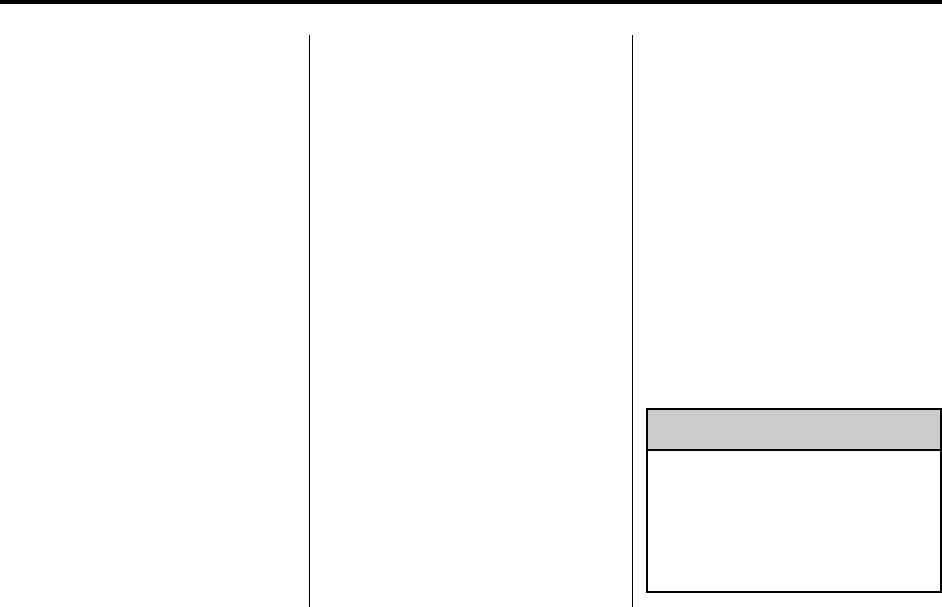
Black plate (4,1)
Buick Regal Owner Manual - 2012
7-4 Infotainment System
.
CD: Shows available
information about the
current track.
J. AS 1/2 (Autostore)
.
Opens the autostore list.
K.
Z (Eject)
.
Removes a disc from the
CD slot.
L. Multifunction Knob
.
Opens menus, highlights
menu items, or sets
numeric values while in
amenu.
.
Radio: Manually selects
radio stations.
.
CD: Selects tracks.
M. CD Slot
N. BACK
.
Menu: Moves one
level back.
.
Character Input: Deletes
the last character.
O. TONE
.
Opens the Tone
Settings menu.
P.
V / $ (Phone/Mute)
.
Opens the Phone
main menu.
.
Mutes the audio system.
Overview (Radio with CD
and Touchscreen)
For vehicles equipped with the
MyLink
®
or IntelliLink
®
infotainment
system, see the separate MyLink/
IntelliLink Features and Functions
Guide for more information.
Keeping your eyes on the road and
your mind on the drive is important
for safe driving. The infotainment
system has built-in features
intended to help with this by
disabling some features when
driving. A grayed-out function is not
available when the vehicle is
moving.
All functions are available when the
vehicle is parked. Do the following
before driving:
.
Become familiar with the
infotainment system operation,
buttons on the faceplate, and
touch-sensitive screen buttons.
.
Set up the audio by presetting
favorite stations, setting the
tone, and adjusting the
speakers.
.
Set up phone numbers in
advance so they can be called
easily by pressing a single
button or a single voice
command for vehicles equipped
with phone capability.
{
WARNING
Taking your eyes off the road too
long or too often while using the
navigation system could cause a
crash and you or others could be
injured or killed. Focus your
(Continued)


















