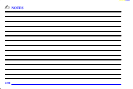yellowblue
3-3
VENT: This setting directs outside air through the
middle instrument panel outlets. The air conditioning
compressor is not working when VENT is selected. If
you select VENT while in FRONT defrost, the VENT
light will flash three times to let you know this is not
allowed. This is to prevent fogging.
HTR: This button directs air out of the heater outlets.
Most of the air will come from the floor outlets while
some air will flow through the windshield and side
window outlets. The air conditioning compressor is not
working when HTR is selected.
BLEND: When BLEND is selected, the airflow will
be split between the windshield and the floor outlets.
The air conditioning compressor will be operating.
FRONT: This setting directs most of the airflow
toward the windshield.
OFF: The ventilation system always allows fresh air to
flow through your vehicle when it is moving. The system
will try to keep the air at a previously chosen temperature.
When the system is off, the blower fan is also off.
MAX: This setting directs airflow through the middle
instrument panel outlets. The amount of outside air
entering your vehicle is limited with this setting. The air
conditioning compressor is on in this mode.
NORM: This setting cools the outside air entering your
vehicle and directs it through the middle instrument
panel outlets. The air conditioning compressor is on in
this mode.
BI
-LEV: This setting directs warm air to the floor and
cooler air to the middle instrument panel outlets. The air
conditioning compressor is on in this mode.