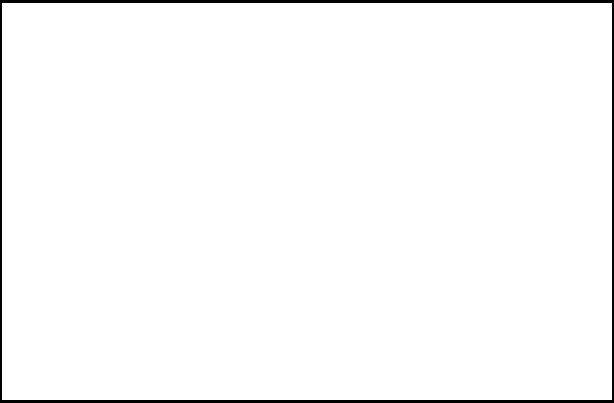
2 NetBotz 455 Installation and Quick Configuration Manual
Document Overview
The NetBotz Room Monitor 455 Installation and Quick Configuration Manual
describes how to install a NetBotz Room Monitor 455, how to connect devices
to the appliance, and how to configure network settings. After performing the
configuration procedures in this manual, you can access your system through its
software interface, perform additional configuration tasks, and begin
monitoring the environment.
Related Documents
Unless otherwise noted, the following documentation is available on the CD
provided with the appliance or on the applicable product page on the APC Web
site, www.apc.com. To quickly find a product page, enter the product name or
part number in the Search field.
NetBotz Appliance User’s Guide – Includes all details for using, managing, and
configuring a NetBotz system with one of the following appliances: NetBotz
Room Monitor 355 (NBWL0355, NBWL0356), NetBotz Rack Monitor 450
(NBRK0450), NetBotz Room Monitor 455 (NBWL0455, NBWL0456), or
NetBotz Rack Monitor 550 (NBRK0550).
Attention: THE EQUIPMENT CONTAINS, AND THE
SOFTWARE ENABLES, VISUAL RECORDING CAPABILITIES,
THE IMPROPER USE OF WHICH MAY SUBJECT YOU TO
CIVIL AND CRIMINAL PENALTIES. APPLICABLE LAWS
REGARDING THE USE OF SUCH CAPABILITIES VARY
BETWEEN JURISDICTIONS AND MAY REQUIRE AMONG
OTHER THINGS EXPRESS WRITTEN CONSENT FROM
RECORDED SUBJECTS. YOU ARE SOLELY RESPONSIBLE
FOR INSURING STRICT COMPLIANCE WITH SUCH LAWS
AND FOR STRICT ADHERENCE TO ANY/ALL RIGHTS OF
PRIVACY AND PERSONALTY. USE OF THIS SOFTWARE FOR
ILLEGAL SURVEILLANCE OR MONITORING SHALL BE
DEEMED UNAUTHORIZED USE IN VIOLATION OF THE END
USER SOFTWARE AGREEMENT AND RESULT IN THE
IMMEDIATE TERMINATION OF YOUR LICENSE RIGHTS
THEREUNDER.


















