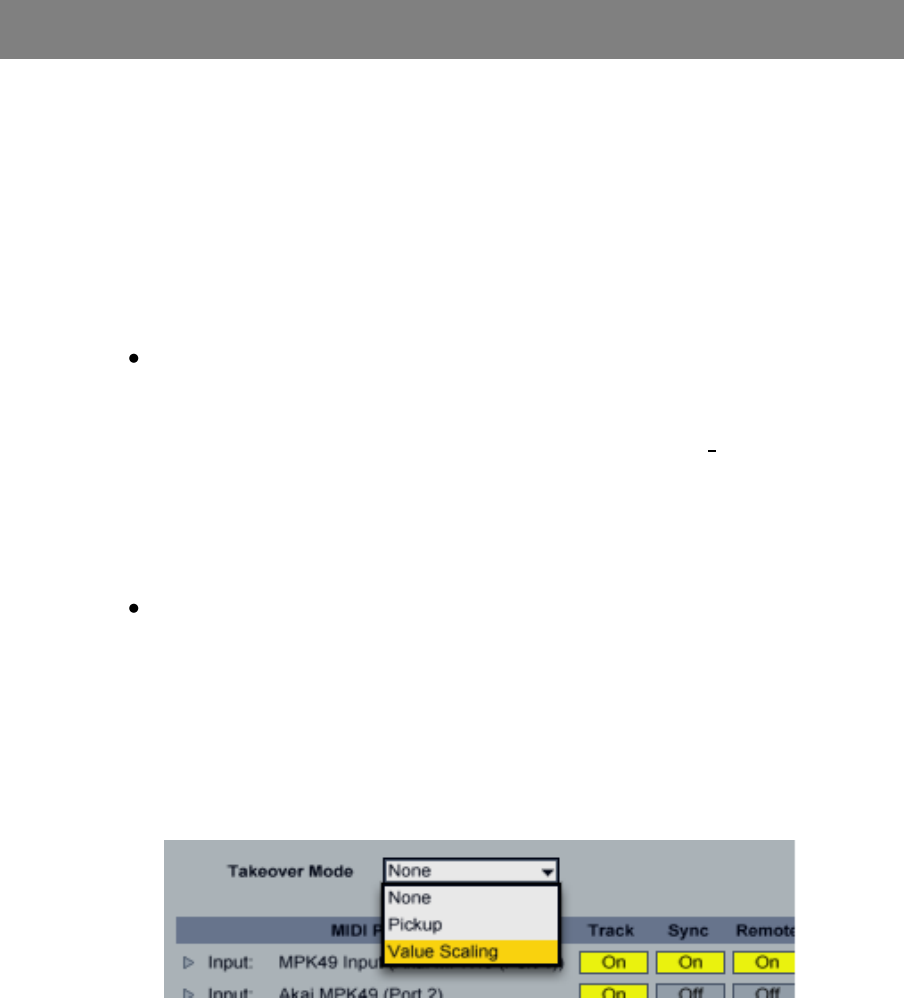
10
Value Scaling vs. Pick Up Mode
There is one more thing to be aware of on the MIDI Sync tab in your
Preferences menu. You will see a Takeover Mode drop-down menu. Your two
options are Pick Up and Value Scaling.
1. When set to Pick Up the knobs and faders will only start moving there
counterpart on screen when that particular knob or fader moves past the
location of the on screen knob or fader.
i.e., Fader 1 on the MPD or MPK is all the way down. You open
Ableton and Fader 1 in the software is halfway up. When set to
Pick Up the fader on screen will not move until the fader on the
MPD or MPK goes past the halfway up point. It will “Pick Up” from
this point and move along with the fader on screen.
2. When set to Value Scaling it will do the opposite.
i.e., Fader 1 on the MPK49 is all the way down. You open Ableton
and Fader 1 in the software is halfway up. When set to Value
Scaling the fader on screen will move as soon as you move the
fader on the MPK49 without waiting for the fader to be halfway up.
So rather than waiting for the fader on the MPK49 to pass the point
where the on screen fader is set, it will move immediately from its
original location by the amount the fader on the MPK49 was
moved.


















