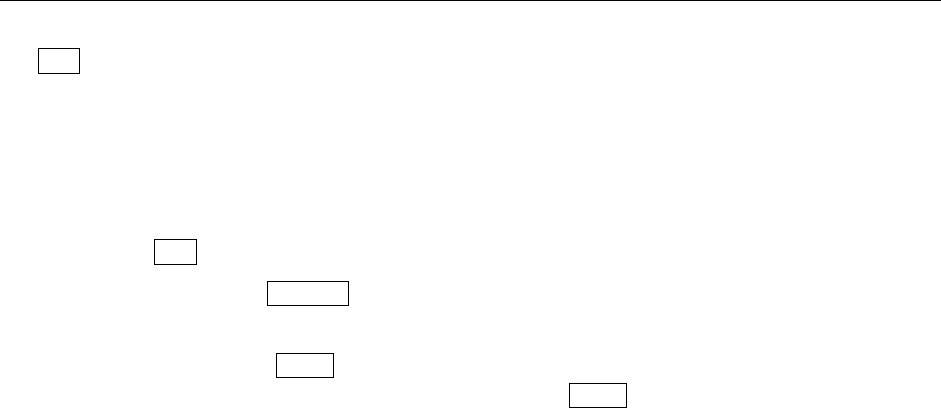
27
7-3 Calibration Using the Internal mass (One-Touch Calibration)
This function calibrates the balance using the internal mass. The only operation required is to press
the CAL key.
Operation
1 Plug in the AC adapter and warm up the balance for at least 30 minutes with nothing on the
weighing pan.
2 Press the CAL key.
3 The balance displays Calin and performs calibration using the internal mass. Do not allow
vibration or drafts to affect the balance
4 The balance displays end after calibration. If the “GLP output (info)” parameter of the
function table is set to “1” or “2”, the balance displays glp and outputs “Calibration Report”
using the RS-232C interface or stores the data in memory. For details on the calibration report
format, refer to “10-2 GLP Report”.
5 The balance will automatically return to the weighing mode after calibration.
About the internal mass
The mass of the internal mass may change due to corrosion or other damage caused by the
operating environment, or due to aging. Check the internal mass periodically. Correct the internal
mass value as necessary. For details, refer to “7-6 Correcting the internal mass value”.
To maintain the weighing accuracy, perform the calibration using an external weight periodically,
as described below.


















