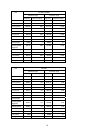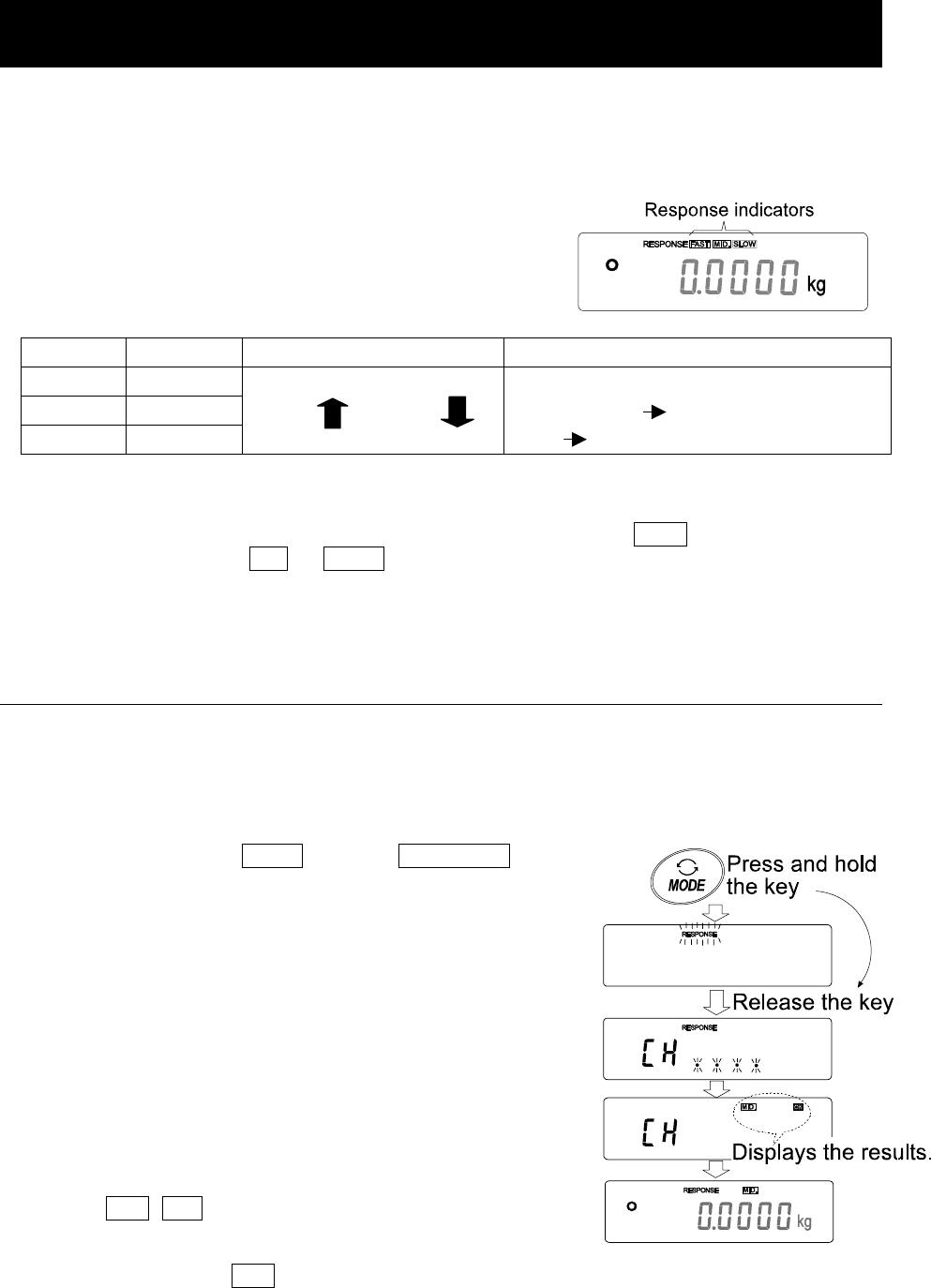
23
6. RESPONSE ADJUSTMENT / SELF CHECK FUNCTION
This function detects the influence on weighing that is caused by drafts and/or vibration at the place
where the balance is installed and sets the response characteristic automatically. When this function
is selected, the balance self-checks the performance at the same time.
Two modes of response adjustment are available: automatic and manual.
The function has three rates as follows:
Changing the response rate changes the display refresh rate.
Indicator Parameter Response characteristic Display refresh rate
FAST Cond 0
MID. Cond 1
SLOW Cond 2
Fast response, Sensitive value
Slow response, Stable value
If the response rate is changed as follows:
MID. or SLOW FAST =10 times/second
FAST MID. or SLOW = 5 times/second
Note
To set the refresh rate of 5 times/second when the response rate is FAST or 10 times/second
when the response rate is MID. or SLOW, change the “Display refresh rate (5pd)” parameter
of “Environment, Display (ba5fnc)” in the function table. For details, refer to “9. FUNCTION
TABLE”.
6-1 Automatic Response Adjustment / Self Check Function
This function automatically updates the response adjustment by analyzing the influence of the
environment on the weighing data and also self-checks the balance performance using the internal
mass.
Operation
1 Press and hold the MODE key until RESPONSE is
displayed, then release the key.
2 The balance automatically starts to check the balance
performance and sets the response characteristic.
Caution
Do not allow vibration or drafts to affect the balance
during adjustment.
3 After automatic adjustment, the balance displays the
updated response indicator and returns to the
weighing mode. The response indicator remains
displayed for a while.
e.g. “ MID. OK ”
The example above indicates that the result of the self
check is good and MID. is selected as the response
rate.