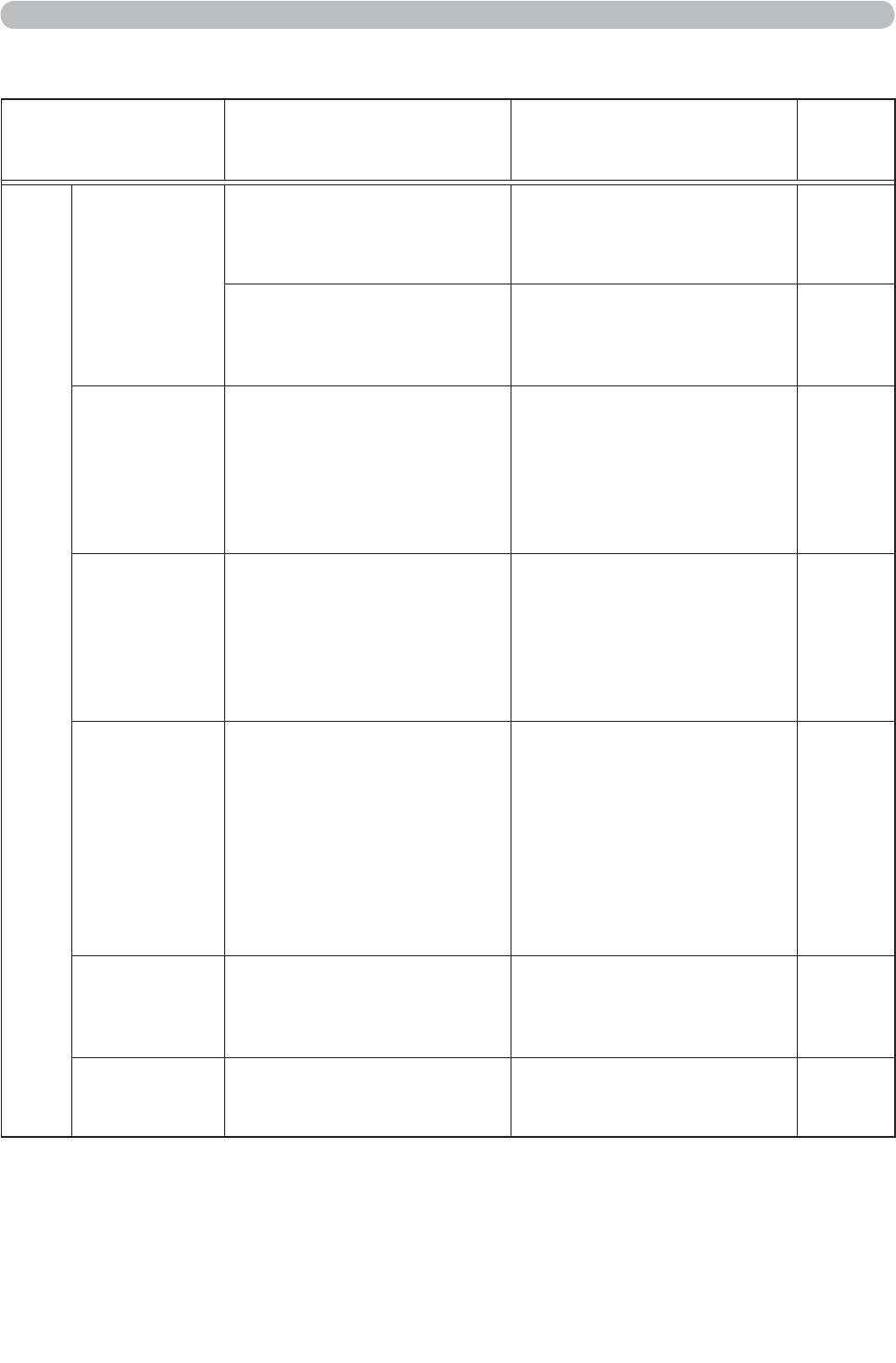
3M™ Digital Projector X31/X36/X46
0$OO5LJKWV5HVHUYHG
8. Troubleshooting
8. Troubleshooting (Continued)
(continued on next page)
Problem Likely Cause Things to Check
Reference
Page
Number
1HWZRUN3UHVHQWDWLRQ
The projected
image is rather
slow compared
to that of the
computer
7KHSURMHFWRULVQ¶WFDSDEOH
of relaying dynamic images
VXFKDV3RZHU3RLQW
®
animation at full speed.
6ZLWFKLQJWKHSULRULW\WR
µ7UDQVPLVVLRQ6SHHG¶XQGHU
the options menu may help
to improve speed.
The compression rate being
used for transferring the
images is too low.
6ZLWFKLQJWKHSULRULW\WR
µ7UDQVPLVVLRQ6SHHG¶XQGHU
the options menu may help
to improve speed.
1R,PDJH
8VLQJ3KRWR*DOOHU\6OLGH
6KRZLQ:LQGRZV9LVWD
®
.
7KH³/LYH9LHZHU´FDQQRW
send computer screen data
while using Windows Vista
®
3KRWR*DOOHU\6OLGH6KRZ
3OHDVHFORVH3KRWR*DOOHU\
6OLGH6KRZEHIRUHXVLQJWKH
³/LYH9LHZHU´
–
&DQWGLVSOD\
the movies
correctly.
In some combinations of
FRPSXWHUVYLGHRFDUGDQG
application software, there is
DSRVVLELOLW\WKDWWUXHLPDJH
especially movies played by media
SOD\HUFDQQRWEHWUDQVIHUUHGWR
WKHSURMHFWRUZLWKWKH³/LYH9LHZHU´
If there is a video
acceleration level adjustment
function in your application,
SOHDVHWU\WRDGMXVWLW5HIHU
your application manual in
detail.
–
1HWZRUNFRQQHFWLRQ
between the
computer and
projector is
disconnected
when computer
display resolution
is changed
GXULQJ1HWZRUN
3UHVHQWDWLRQ
7KHFRPSXWHU3URMHFWRU
network connection might be
disconnected when computer
display resolution is changed
while displaying picture.
3OHDVHUHFRQQHFWXVLQJ
³&RQQHFWEXWWRQ´DIWHU
changing computer display
resolution, or change display
resolution before connecting
ZLWKWKH³/LYH9LHZHU´
37
Images
contain lots of
interference.
The compression rate being
used for transferring the
images is too high.
7U\VHWWLQJWKHSULRULW\WR,PDJH
4XDOLW\LQWKH³/LYH9LHZHU´
2SWLRQPHQX<RXPD\
experience a drop in speed.
1HLWKHUWUDQVSDUHQF\
nor translucency
HIIHFWV*ODVV
8VLQJWKH³/LYH9LHZHU´ZLWK
Windows
®
Aero
®
mode.
7KH³/LYH9LHZHU´GRHVQRW
support these features of
Windows Vista
®
Aero
®
.
–