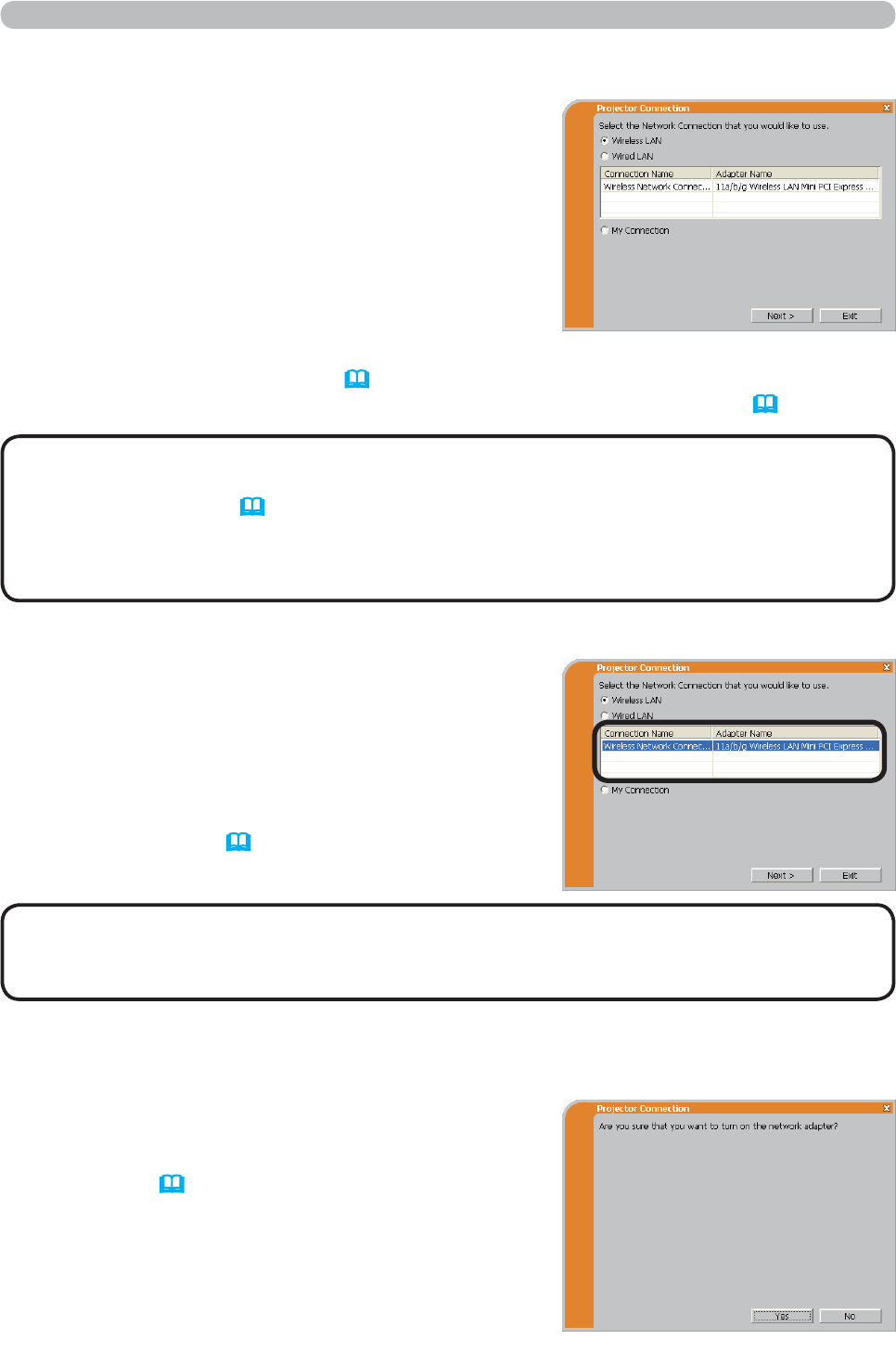
3M™ Digital Projector X31/X36/X46
0$OO5LJKWV5HVHUYHG
1.4 Selecting the network connection mode
,I\RXVHOHFWWKHZLUHOHVV/$1WKHZLUHOHVV/$1DGDSWHUVLQ\RXUFRPSXWHU
are shown in the list.
,IWKHZLUHG/$1LVVHOHFWHGWKHZLUHG/$1DGDSWHUVLQ\RXUFRPSXWHUDUHVKRZQ
NOTE
$IWHUVWDUWLQJWKH³/LYH9LHZHU´WKH³6HOHFWWKH
1HWZRUN&RQQHFWLRQ´VFUHHQFRPHVXS
6HOHFWWKHQHWZRUNFRQQHFWLRQWKDW\RXZRXOGOLNH
to use. There are 3 options in the menu.
:LUHOHVV/$1
:LUHG/$1
0\&RQQHFWLRQ
,I\RXVHOHFWHLWKHUWKHZLUHOHVV/$1RUZLUHG/$1SURFHHGWRLWHP1.4.1 Selecting either
the wireless LAN or wired LAN. (
below)
,I\RXVHOHFW0\&RQQHFWLRQMXPSWRLWHP1.4.2 Selecting My Connection. (
12)
[Troubleshooting]
,I\RXVHOHFWHLWKHUWKHZLUHOHVV/$1RUZLUHG/$1
a list of the network adapters in your computer is
shown in the menu.
6HOHFWZKDW\RXOLNHWRXVHLQWKHOLVWDQGFOLFNWKH
[Next].
Then, proceed to item 1.5 Selecting the network
connection method. (
14)
1.4.1 Selecting either the wireless LAN or wired LAN
Are you sure that you want to turn on the network adapter?
The screen is displayed in the case that the
selected network adapter is invalid.
7RWXUQLWRQFOLFNWKH[Yes], and then proceed
to item 1.5. (
14)
1RWWRWXUQLWRQFOLFNWKH[No], and then the
screen is back to the previous one to select
another network adapter. If no more adapter in
\RXUFRPSXWHUWKH³/LYH9LHZHU´ZLOOEHFORVHG
1. Connection to the network
7KLVGLDORJZLOOQRWEHGLVSOD\HGLIWKHFRPSXWHUKDVMXVWRQHQHWZRUNDGDSWHU
DQGQR0\&RQQHFWLRQLVUHJLVWHUHG3URFHHGWRLWHP1.5 Selecting the network
connection method. (
14)
6HOHFW:LUHOHVV/$1RQO\ZKHQ\RXFRQQHFWWKHFRPSXWHUDQGWKHDFFHVVSRLQWYLD
wireless network and connect the access point and the projector via wired network,
VLQFHWKHSURMHFWRUGRHVQWKDYHZLUHOHVV/$1IXQFWLRQ
NOTE


















