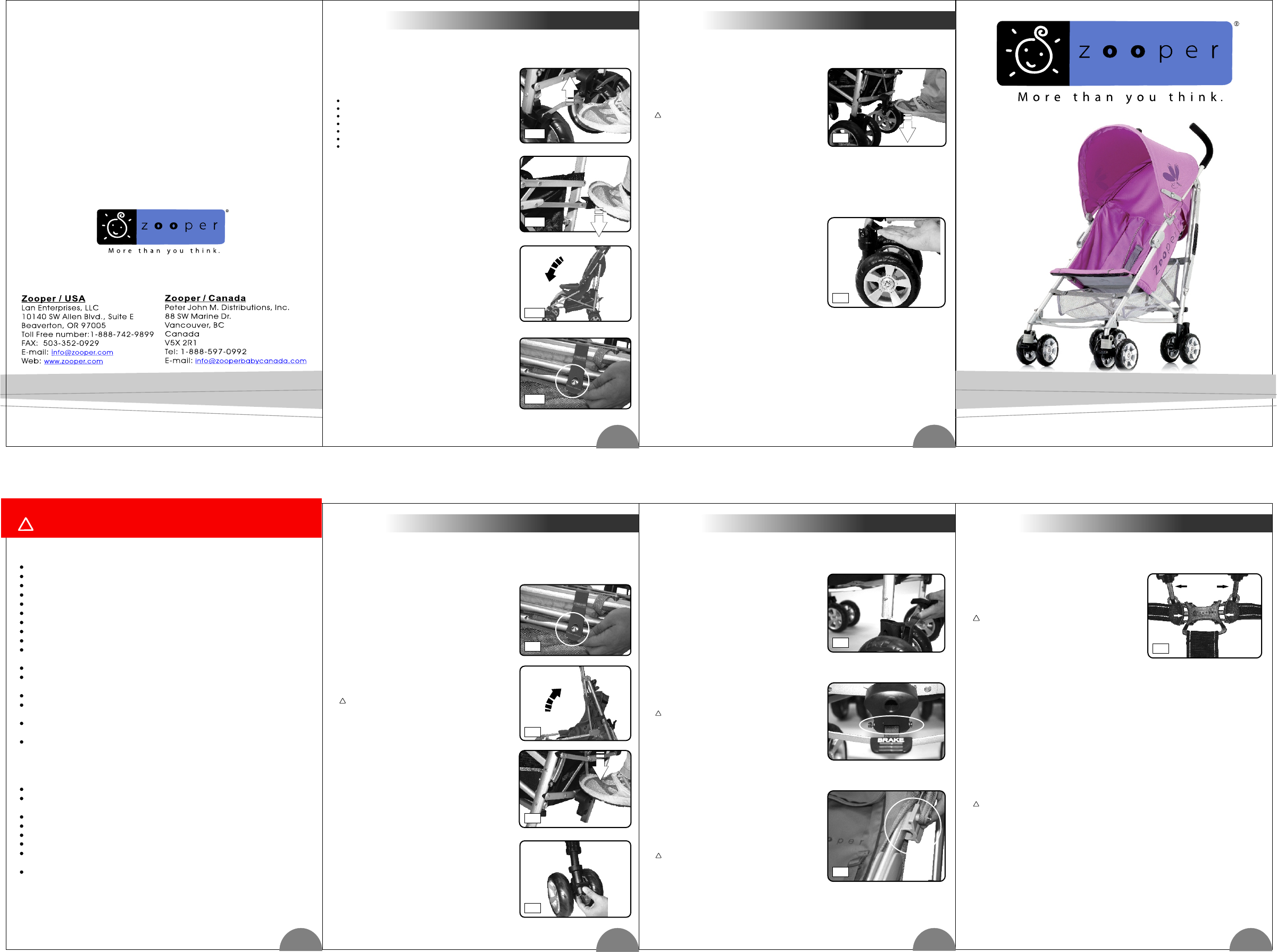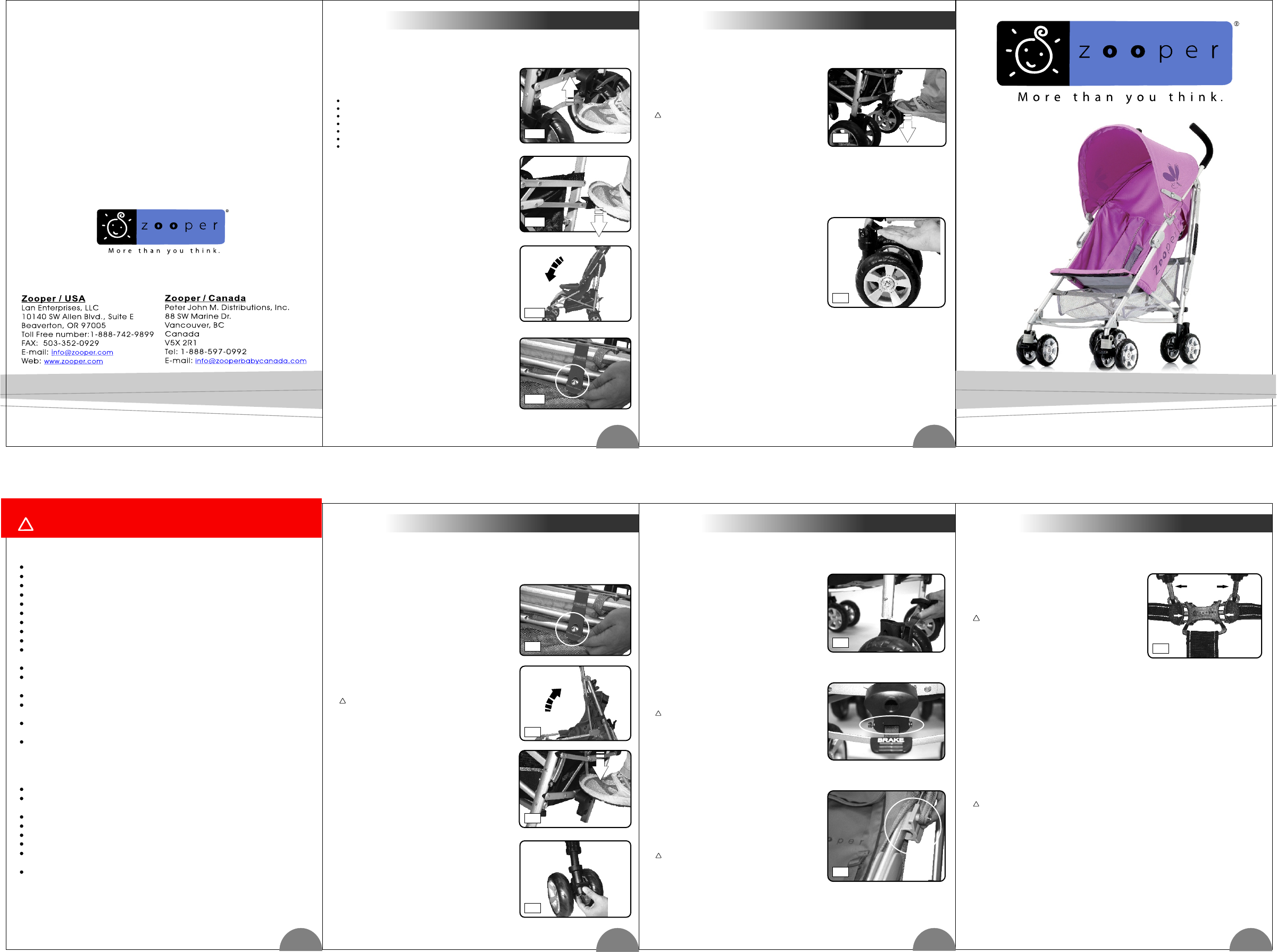
Do not fold your stroller when wet.
Machine wash removable seat and armrest covers using gentle cycle, cold water,
and a mild detergent. Do not use bleach. The canopy can only be spot washed.
Do not use dryer to dry fabric parts.
Do not leave your stroller in direct sunlight for extended periods of time.
Clean and lubricate all moving parts on the stroller frame and wheels as needed.
Use only a penetrating silicon based lubricant.
Regularly check for loose screws, broken parts, etc. Use only Zooper approved
replacement parts available through the service centers listed below.
Wipe off any sand, salt or other corrosive residue after each use where the stroller
may be exposed to those elements.
MAINTENANCE
IMPORTANT CARE AND SAFETY INFORMATION
BB
CC
DD
Avoid serious injury from falling or sliding out, always use safety harness provided.
This stroller is designed for a child six months of age until the child weighs 40 lbs.
This stroller is not suitable for use with newborns.
This stroller is not compatible with any infant car seat carriers.
Always engage both rear brakes when not holding onto your stroller.
Never leave your child unattended.
Never use the stroller near an open fire or exposed flame.
Never allow the stroller to be used as a toy.
Never allow more than one child at a time in the stroller.
Never hang bags or other items from the handle or on the canopy. This
may cause the stroller to become unstable.
Never use the stroller on stairs or escalators.
Do not overload the basket. Maximum load is 7 lbs. Excessive weight may
cause a hazardous unstable condition to exist.
This stroller is not recommended for use with a child over 40 lbs.
This stroller is designed as a walking stroller. We do not recommend running,
roller blading, or other such activities with this stroller.
This stroller is a single stroller, do not use any attachments that allow for
a second child.
It may be unsafe to use accessories other than those approved by the
manufacturer or distributor.
WARNINGS
!
INTERNATIONAL MODEL NUMBER: BU801E/D
IMPORTANT: READ THESE SAFETY INSTRUCTIONS CAREFULLY BEFORE USING
YOUR STROLLER AND KEEP THEM FOR FUTURE REFERENCE. THE SAFETY OF
YOUR CHILD DEPENDS ON IT.
Thank you for choosing Zooper.
UNLOCKING & OPENING THE FRAME
We recommend you choose a good floor surface. Your
Zooper has a strong metal frame that could scratch
hardwood floors or other sensitive surfaces. To open the
frame, first pull back on the frame lock which connects
the rear leg to the handle (Fig. 1). Grasp the handle and
pull back and up so that the stroller frame opens (Fig. 2).
Step down on the foot block while pulling back on the
handle so that the frame snaps open (Fig. 3).
WARNING: Be sure children are at a safe
distance and cannot reach moving parts whenever
opening or closing the stroller. Do not open the frame
by stepping down on the brake lever as this may result
in damage to your Zooper. Always step down on the
foot block to open the stroller.Always make sure the
stroller has been opened fully by checking to see that
the metal bars connecting the foot block to the frame
are straight and parallel to the ground.
!
Line up each front wheel block with the front leg and
push firmly together (Fig 4). Always check to see that
the wheels have been properly installed by pulling out
on the wheel block. It should be locked to the front leg.
To remove, push in on the looped metal retention clip
located on the underside of the wheel block, and pull
the wheel block off.
FRONT WHEEL BLOCKS
1 32
REAR WHEELS
!
To install the rear wheels, line up each wheel block
with each rear leg tube (Fig. 5). The brake levers must
be facing out, away from the stroller. Locate the
spring lock buttons on the outside of the rear leg
tubes. Make sure the buttons are coming out of the
button holes and have not slipped inside the tube
during shipping. If you are missing a spring lock,
please contact the appropriate service center listed
at the back of these instructions for replacement
parts. Push the rear wheel block onto the rear frame
leg until it clicks onto the spring lock button. Then
repeat for the other wheel block. Check visually that
the buttons have popped out of the small holes on
the outside of the wheel assembly. Pull out on each
wheel black to make sure that it has locked into
place.
4
INTERNATIONAL MODEL NUMBER: BU801E/D INTERNATIONAL MODEL NUMBER: BU801E/D
User Guide
Salsa BU801E/D
5
INTERNATIONAL MODEL NUMBER: BU801E/DINTERNATIONAL MODEL NUMBER: BU801E/D
6
WARNING: Do not use this stroller if the
buttons do not properly pop out and lock the rear
wheels in place. Contact the appropriate service
center listed at the back of these instructions for
replacement parts.
CANOPY
The canopy attaches onto the stroller frame above
each the plastic hinge on each side (Fig. 6). Push
firmly to install. Open the canopy by pushing down
on the plastic side canopy braces. Retract the
canopy by first pulling up on the side braces then
pushing the canopy hood back.
WARNING: Do not try to retract the canopy
when the side canopy braces are fully open or with
the sun visor extended. This may damage the
canopy.
!
To lower the backrest, unsnap the straps from the
frame at the top of the seat. To raise the backrest,
push up on the back of the seat until it is upright and
re-snap the straps to the frame.
WARNING : Always keep your child in sight
when making these kinds of adjustments. Check the
fitting of the safety harness each time the backrest is
adjusted to be sure a snug, yet comfortable fitting is
maintained.
ADJUSTING THE SEATBACK
!
SAFETY HARNESS
Zooper provides a special 5-point harness safety
system. Used properly, this harness will keep your child
seated and safe. To secure your child in the harness,
push buckles (A) and (B) into the buckle housing (C)
until the buckle prongs snap into position. Carefully
adjust slider (D) to fit snugly and comfortably around
your child (Fig.7). Follow the same procedure to
adjust the shoulder straps. Always retighten the
harness when your child is in a sit up or layback
position.
WARNING: Avoid serious injury or death from
falling or sliding out. ALWAYS use the seat belt. NEVER
leave your child unattended.
!
USING THE BRAKES
To engage the brakes, step down on break lever,
(Fig.8). The brake lever should be facing out. Always
check that the brakes have fully engaged by pushing
forward on the stroller to make sure it stays in place.
Lift the brake lever with your foot to release the brakes.
WARNING: Always engage the brakes when
you are not holding onto the stroller and check that
The brakes have been properly engaged as
described above. Always engage the brakes when
putting your child in, or taking your child out, of the
stroller.
!
SWIVEL WHEELS
The swivel-locking lever is located on the back of the
front wheel block where it meets the frame (Fig. 9).
Push the lever up to allow the front wheels to swivel. To
lock the wheels into a fixed position, push down on
the locking lever and move the stroller forward. The
wheels will lock automatically. The wheels should be
locked in the fixed position when walking over uneven
surfaces.
CLOSING THE STROLLER FOR
TRAVEL OR STORAGE
Each time, before closing your stroller, check the
following:
Your child is clear of moving parts
The rear brakes have been set
The backrest is in the full, upright position
The front wheels are secure in the locked mode
The canopy is retracted
All items have been removed from the basket
Never attempt to fold or close your Zooper with your
Child inside
First release the primary lock by lifting the foot block
up with your foot (Fig 10). Then lift up on the secondary
lock tab, just above the foot block, to release the
frame (Fig 11). Push the handles forward and collapse
the stroller down into the folded position(Fig 12)
Attach the frame lock(Fig 13).
SCREW AND NUT
BB
CC
DD
AA
Shoulders
Straps
Fig.7
Fig.5
Fig.6
Fig.4
Fig.3
Fig.2
Fig.1
Fig.8
Fig.9
Fig.10
Fig.11
Fig.12
In order to maintain the highest quality standards, the distributor reserves the right to
improve or alter any Zooper stroller design without notice or obligation to any previous
purchaser. For questions or service needs, please contact the service center located
in your country of residence. Sending in your warrantee card will help expedite any
service needs.
Fig.13