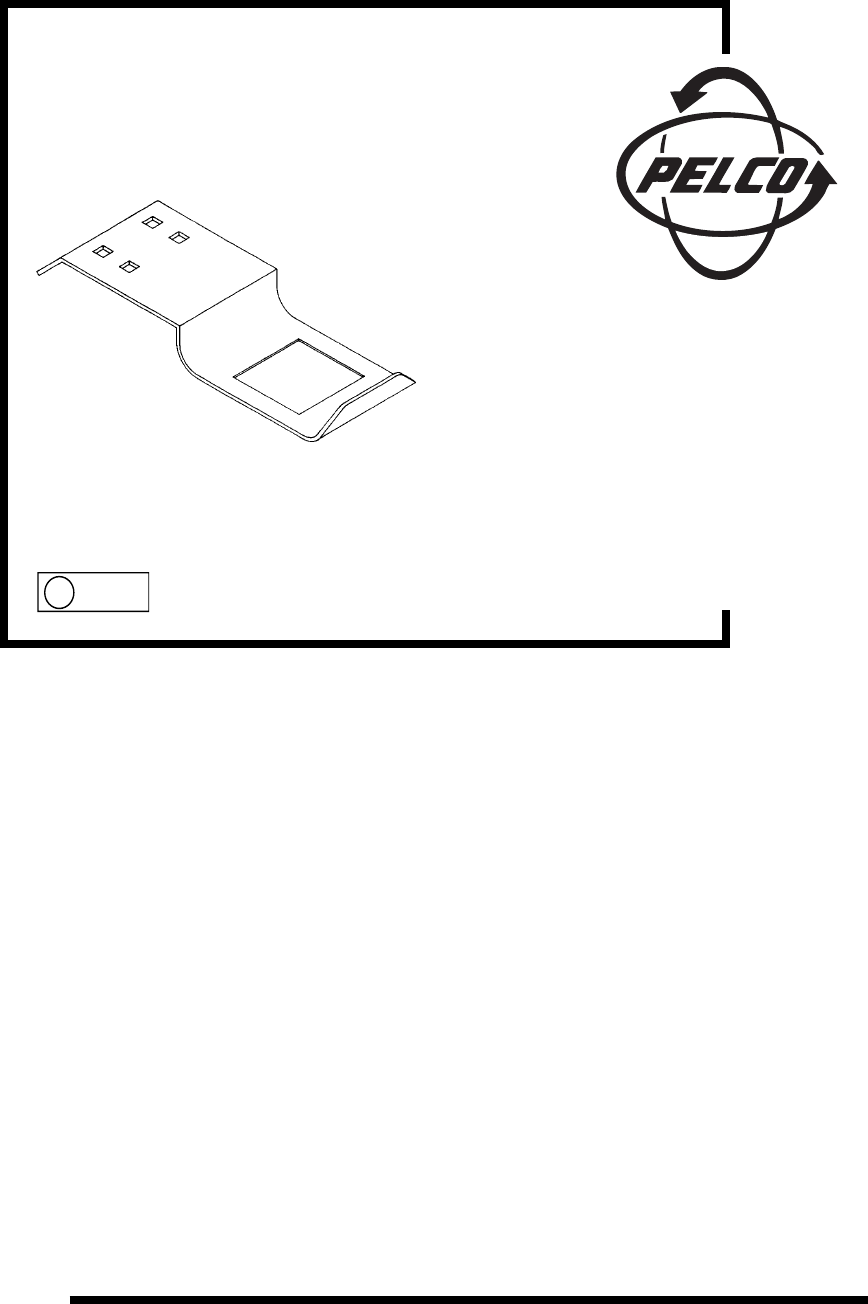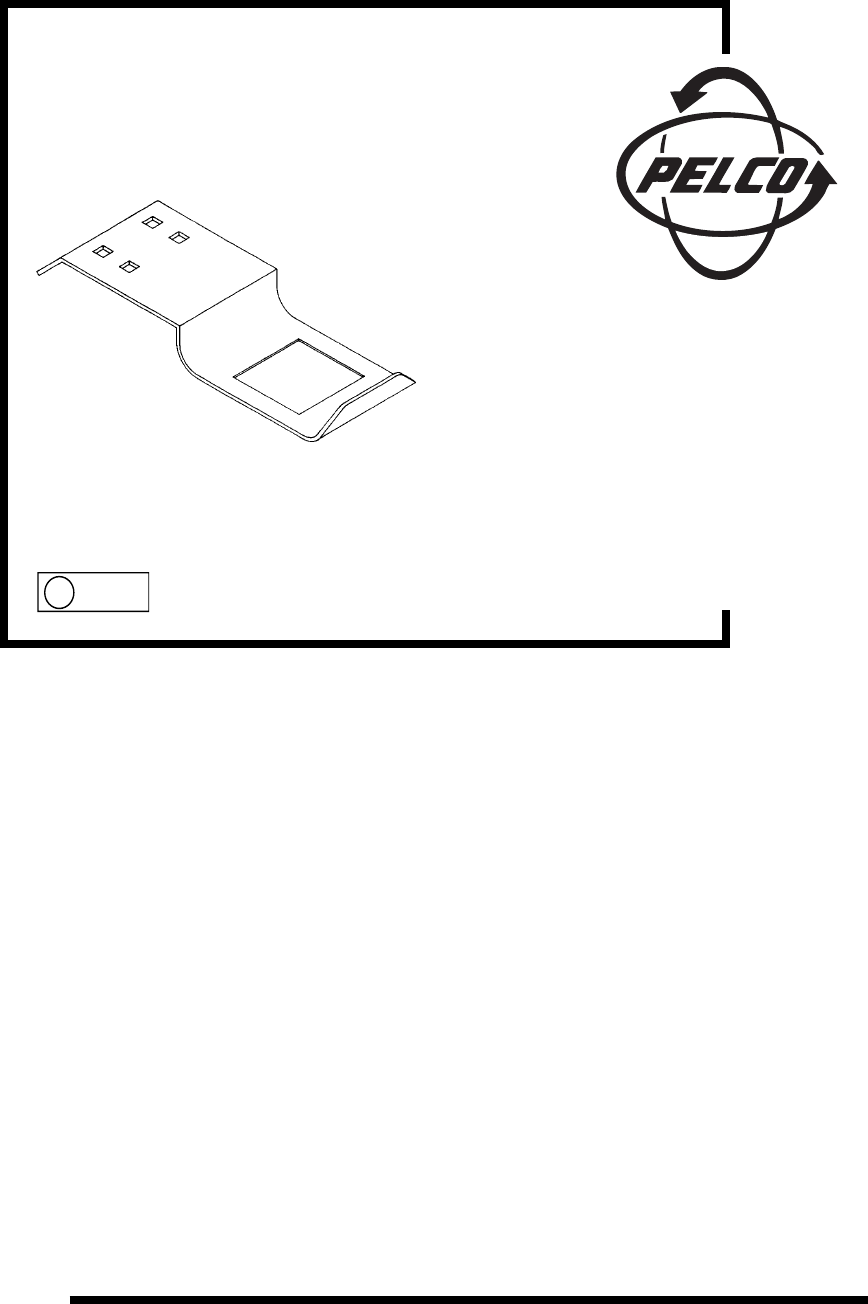
®
LL27LM
Mounting Bracket
Installation/Operation
C206M (6/93)
Pelco • 3500 Pelco Way, Clovis, CA 93612-5699 • USA • (800) 289-9100 or (1-559) 292-1981
FAX (800) 289-9150 or (1-559) 292-3827
International Customers call (1-559) 292-1981 or FAX (1-559) 348-1120
1.0 WARNINGS
Prior to installation and use of this product, the follow-
ing WARNINGS should be observed.
1. Installation and servicing should only be done by
Qualified Service Personnel and conform to all
Local codes.
2. Use only installation methods and materials ca-
pable of supporting four times the maximum speci-
fied load.
3. Only use replacement parts recommended by Pelco.
Please thoroughly familiarize yourself with the informa-
tion in this manual prior to installation and operation.
2.0 DESCRIPTION
The LL27LM mounting bracket is designed to allow you
to mount an LL27 infrared illuminator to any Legacy
®
Series enclosure. Only one infrared illuminator can be
mounted to the enclosure/pan and tilt assembly.
3.0 INSTALLATION
3.1 INSTALLING THE LL27LM
BRACKET
3.1.1 EH4700L/EH5700L Series
Enclosures
To install the LL27LM bracket perform the following
steps. (Refer to Figure 3.)
1. Remove enclosure from pan/tilt, if necessary.
2. Loosen the two 1/4-20 bolts (item K) from the tilt
table (item 3) on the bottom of the enclosure.
3. Remove cradle (item 4) and replace with LL27LM
mounting bracket.
The long arm of the LL27 bracket should be posi-
tioned over the tilt gear side of the pan/tilt unit.
4. Re-attach the tile table (item 3) using the two 1/4-
20 bolts previously removed.
LISTED
U
L
®