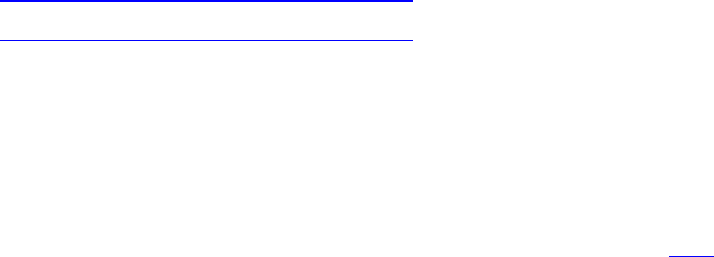
Embedded Intel® Atom Processor D2700 with Intel® NM10 Express Chipset
97
early in the installation sequence. Additional information about this issue can be found
on the Microsoft website.
http://support.microsoft.com/kb/314859
http://support.microsoft.com/kb/916196
Note: Not all USB floppy disk drives are created equal. If you go this route, please
read the above support documents from Microsoft to get a list of supported floppy
drives.
7.4.2 F6 install with floppy
1. Download either the STOR_10.1.0.1008_f6flpy-x86.zip or
STOR_10.1.0.1008_f6flpy-x64.zip SATA Driver files from here
2. Put the SATA drivers on a floppy disk.
a) iaahci.cat
b) iaAHCI.inf
c) iastor.cat
d) iaStor.inf
e) iaStor.sys
f) license.txt
g) TXTSETUP.OEM
h) F6Readme.txt
3. Attach the USB Floppy drive to the CRB.
4. Connect a SATA or USB CD or DVD drive with the Microsoft Windows XP with
Service Pack 3 image.
5. Boot the CRB to initiate the Windows XP Setup process.
6. When the Windows XP Setup screen appears, you will soon see a message in
a) Press F6.
b) The installer will continue on for a minute or so before the F6 install
screen will appear.


















