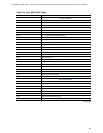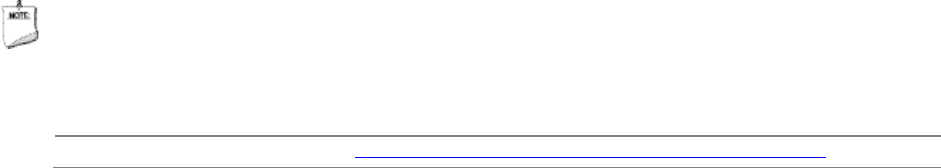
Embedded Intel® Atom Processor D2700 with Intel® NM10 Express Chipset
73
4.6.2 Custom Splash Screen
During POST, an Intel
®
splash screen is displayed by default. This splash screen can be
augmented with a custom splash screen. The Intel
®
Integrator Toolkit can be used to
create a custom splash screen.
NOTE
If you add a custom splash screen, it will share space with the Intel branded logo.
For information about
Refer to
Intel
®
Integrator Toolkit
http://developer.intel.com/design/motherbd/software/itk/
4.7 Boot Options
In the BIOS Setup program, the user can choose to boot from a hard drive, optical
drive, removable drive, or the network. The default setting is for the optical drive to be
the first boot device, the hard drive second, removable drive third, and the network
fourth.
4.7.1 Optical Drive Boot
Booting from the optical drive is supported in compliance to the El Torito bootable
CD-ROM format specification. Under the Boot menu in the BIOS Setup program, the
optical drive is listed as a boot device. Boot devices are defined in priority order.
Accordingly, if there is not a bootable CD in the optical drive, the system will attempt
to boot from the next defined drive.
4.7.2 Network Boot
The network can be selected as a boot device. This selection allows booting from the
onboard LAN or a network add-in card with a remote boot ROM installed.
Pressing the <F12> key during POST automatically forces booting from the LAN. To
use this key during POST, the User Access Level in the BIOS Setup program's Security
menu must be set to Full.