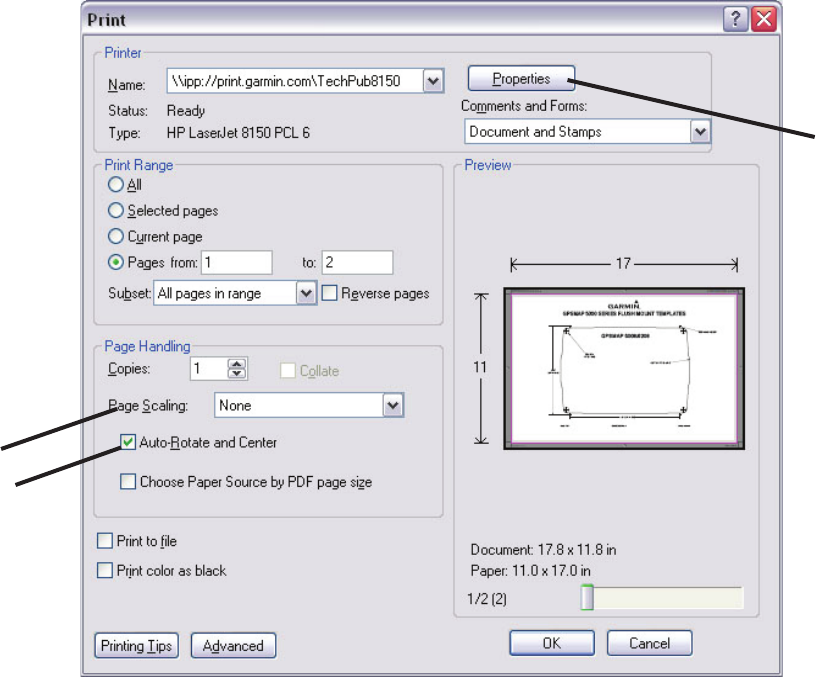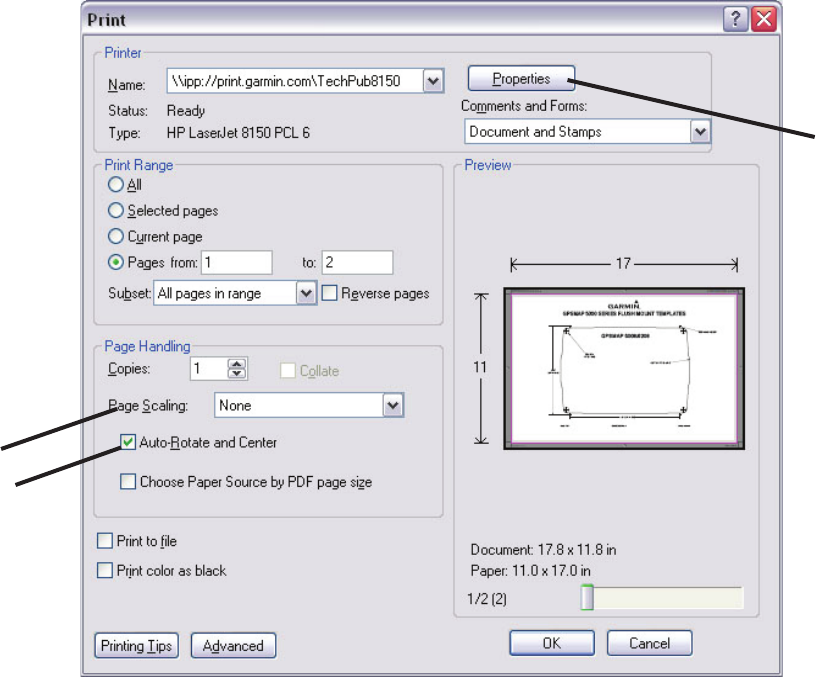
Printing a gPSMaP
®
4000/5000 SerieS FluSh Mount teMPlate in adobe acrobat
Notes:
(A) Youmustprintthetemplateon11˝x17˝paper.Thisisnormallyselectedinthe‘PrinterProperties’,andwilldifferbymanufacturer.
• Ifyourprinterisnotcapableofprintingon11˝x17˝paper,oryoudonothave11˝x17˝paper,youmustprintthistemplateatanoffice
servicesstoreorsimilarlocationthathastheabilitytoprinton11˝x17˝paper.
(B) Youmustsetthe‘PageScaling’settingto‘None’.
(C)Select‘Auto-RotateandCenter’tomakesurethetemplateprintsinthecorrectorientation.
Important Information:
• Beforecuttingthemountingsurface,measuretheprintouttomakesureitprintedatthecorrectsize.Boththelengthandwidth
measurementsarenotedonthetemplate.Verify both the length and width measurements before cutting.
• WhencuttingtheFlushMounttemplate,cutinside the line,thensandand/orlethemountingsurfacetoensureagoodt.
A
B
C
Adobe Acrobat Print Dialog Box
Printing a Flush Mount Template.1 1 3/23/2007 4:58:23 PM